A Paypal alternative is saving us thousands.
Up front, I hate bank fees and gouging by financial institutions. More specifically, I hate paying more than I should for a substandard service. Freelancers, bloggers, and Digital Nomads (like us) have the luxury of working from anywhere in the world for clients across the globe. As long as we coordinate and communicate to meet our client’s requirements and deadlines, it doesn’t matter if we’re working from a bar on Boracay or snuggled up in front of the fire in a mountain retreat in Montana. Sounds like a dream, right?
But one of our most significant issues is providing our clients with options for secure payment without attracting a bundle of fees. Up until recently, Paypal was the default option because they are the biggest in the market. Large platforms like Upwork, paid out solely by Paypal, as did larger publishing companies that I work for, like International Living. Freelancers working with various currencies reluctantly accepted their significant fees and poor foreign exchange rates, plundering a large chunk out of our income. I quote some numbers below, and you’ll understand why I’m so excited about Wise Borderless, a new, free Paypal alternative.
If you don’t have time to read about my experience, how much money I’m now saving, and why I’m so excited, sign up for a FREE Wise Borderless account, and see for yourself.
UPDATE: April 2023 – Wise now has a debit card that you can use worldwide. Much cheaper and more convenient than my regular bank’s credit and debit card. I’ll update this blog with more of the benefits, but let’s just say we have used it extensively in Europe, South Asia, Noth America, and Australia so far, and it’s brilliant. I especially like the eCard options for online shopping and the extra security features, such as instantly freezing and unfreezing each card instance.
Why I wanted an alternative to Paypal for payments and currency transfers.
1. Paypal Fees are significant. Here’s an example:
A client paid USD 1,107.85 into my Paypal account on the 15th of September, 2017. Awesome, I love notifications like that. But how much do you think made it into my Paypal account? You might be shocked. Just 1067.67 USD! That’s right. Fees ate up $40.18!!! Or 3.6%. That adds up to around $480 per year or more, just from this one client.
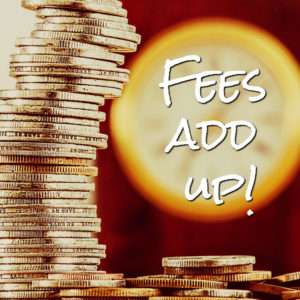
Even Upwork charges half the amount to transfer your money to your local bank account as it does Paypal. (0.99c vs. $2.00.) Not such a huge difference, but it’s my money. I’d like to keep as much of it as I can, thank you very much.
2. Paypal’s Foreign Exchange rates are terrible.
I’m an Australian. My bank accounts for routine living expenses are in Australian dollars (AUD). At some point, I need to get my USD into my AUD account to live and pay off my credit card.
The rate quoted by Reuters for USD to AUD today (24th October 2017) is 1.2811. So, you would receive around 1281 AUD for every 1000 USD. Note this is the mid-market rate (midway between the buy and sell rates). Unless you’re a big bank, you usually won’t get this rate, which varies depending on to who you transfer your money. That’s precisely the point I want to demonstrate below.
If I transfer USD 1000 from my Paypal account to my AUD account right now, I would only receive ~ $1245 (a rate of 1.244882). That’s approximately $36 less or 3.6%!
So to extend the example above….
If we take the original amount from the client (1107.85 USD), I should receive 1107.85 x 1.2811 = 1419.26 AUD if the mid-rate is used.
What I actually get is a different matter. By the time MY money makes its way to my AUD account I only receive 1329 AUD (1107.85 – 40.18) = (1067.67 x 1.244882) = 1329.
That’s AUD 91 less or ~ 6.3 % less. That sucks!!!
3. It’s inconvenient to use Paypal for a range of currencies
This part gets so complicated I haven’t even gone there. According to the rules, you can only have one Paypal account per country. So if I want to transact in Euro, British Pounds, or any other currency, I would need to apply and have a different login for each one. That makes moving between currencies confusing and incredibly inconvenient, AND I still have to use their crappy exchange rate.
4. Paypal is not particularly transparent about its fees for International payments
You have to go digging to find out what they are. Here’s the link to their FEE information. Note that you must go to the “Legal Agreement” to get more information on each country. Anyone else got time for that?? I certainly don’t.
5. Paypal customer service is woeful
The few times I have had the misfortune to have to contact Paypal support to sort out an issue I was on the helpline for upwards of 30 minutes several times. The way I finally got some action was to go to their Facebook Page and complain and then use the FB message function. Granted, when I finally got a real person on the end of the line, we got things sorted, but getting to that stage was like pulling teeth. All this happened while they locked my account with over $1000 in situ. It’s not just me. Google ‘Paypal complaints’ and take a look for yourself. Better still, go to Trust Pilot and read the reviews there.
Why I choose Wise Borderless vs Paypal for my business
1. 28 different currencies – 1 log in
I can have up to 28 different currency accounts all from the same login! That’s right, 28 of the world’s major currencies and more are coming soon. Your USD clients can send money directly to your USD account. Your British clients can pay you in pounds, Eurozone clients in Euros, Norwegian clients in Kroner, and Mexican clients in Pesos. You can then move your money around these accounts for quite low fees (see below.) Incredible right?
Once you have a verified Wise account, adding a new currency is as simple as hitting the “Activate a new currency” button. Voila, you get an International transfer code, account number, and bank address. It’s ridiculously simple and takes about 10 seconds! I now have USD and GBP accounts. If I need more, I’ll just add them. (Other currencies include everything from Hong Kong, Singapore, and Canadian dollars, to Hungarian Forints, Mexican Pesos, Croatian Kuna, and Norwegian Krone. That’s super convenient for Digital Nomads who choose to live in cheaper countries around the world and sometimes end up with local clients.) I even used my personal Wise account to pay for tours in Bangladeshi TAKA and Pakistani Rupees.
2. I receive money if clients pay into my Wise Borderless account.
Let’s go back to the example I used above. If my client transfers USD 1,107.85 into my USD Wise Borderless account using the ACH (Automated Clearing House) process, I will receive USD 1107. I’m already up~ USD 40 on this one invoice. You would incur similar low or no, fees in the other currencies.
3. Wise has way lower costs for transferring money and is very transparent.
 Wise charges for the major currencies equate to ~ 1% or less. So if you transfer USD 1000, and they’ll charge you $10 (or $9.99, to be exact). Note that there is a small flat fee of a couple of $ max (depending on what currencies you are transferring to and from), which will obviously impact tiny amounts. But they are actively bringing their fees DOWN!! Most of the GBP fees fell by up to 37%.
Wise charges for the major currencies equate to ~ 1% or less. So if you transfer USD 1000, and they’ll charge you $10 (or $9.99, to be exact). Note that there is a small flat fee of a couple of $ max (depending on what currencies you are transferring to and from), which will obviously impact tiny amounts. But they are actively bringing their fees DOWN!! Most of the GBP fees fell by up to 37%.
4. Wise uses far superior foreign exchange rates.
Wise uses (and transparently shows) the mid-rate for currency exchange at the time of transfer, as Reuters provided them with no markup. And you’re guaranteed that rate for 24 hours once you commit to the transfer.
So let’s go back to my example above:
My client sends me $1107.85. I receive USD 1107
When I transfer that amount to my Australian bank account, I will incur a USD 10.96 fee (clearly shown during the transfer process), leaving me with $1096.05
( 1404 – 1329) = 75 AUD more.
I would be AUD 75 better off using my new Wise Borderless account over Paypal.
5. Wise Customer Service is Fantastic
 I admit it. I screwed up. I used my business website address (SharynNilsen.com) rather than just my name as my account name. That meant I got a verification error when I tried to link my Upwork account and would have had to jump through a thousand hoops to get the two linked up.
I admit it. I screwed up. I used my business website address (SharynNilsen.com) rather than just my name as my account name. That meant I got a verification error when I tried to link my Upwork account and would have had to jump through a thousand hoops to get the two linked up.
I got straight onto the chat help on the Wise support hub and almost immediately connected with a very helpful person called Kadi (I know it was a person because no bot could have coped with my stupid questions!). Kadi understood my plight and gave me a solution (we changed the name on my account to my ABN (Australian Business Number) name and sorted it in under 20 minutes. The delay was me finding documentation, taking screenshots showing my name with my ABN, and sending them to the ticket. Trust me. That would have taken days with Paypal. Seriously, guys…life’s too short.
6. More benefits and a few FAQ’s
Yes, they are.
Is Wise safe?
As far as I can see, they are as safe as any other money transfer organization. The Financial Conduct Authority authorizes them under the Electronic Money Regulations 2011 for issuing electronic money. If you read some of the reviews about Paypal, I’m more scared of them.
Do they have a track record?
I’d say that’s a big yes.
- They have a 5/5 trust rating on Trust Pilot with over 40 000 reviews. (Compare that to 1/5 for Paypal)
- They are available in 59 countries and counting.
- They move over £800 million every month.
Is it easy to open a Wise Borderless account?
Well, if my experience is anything to go by, YES. I just filled out the details, uploaded a copy of my driving license (photo ID) and a utility bill (Address verification), and I was away. Even though I screwed up my original account name, I could still contact support and get it sorted out.
Does it cost to open a Wise Borderless account?
Nope. It’s completely free with no ongoing account fees.
Is Wise just for business?
Nope, you can open a personal account with all the same benefits and features.
Why is Wise so Cheap?
This is my favorite part. They essentially cut out the middlemen (the banks). Wise is a peer-to-peer service, much like Airbnb, Uber, and many other great disrupters, working for the consumer to save money and provide better services.
How will I use my new Wise account?
Well, for starters, I transferred most of the money in my Paypal account to my new Wise USD account. I’ll leave just enough in there to cover the direct debit obligations I have set up. It costs nothing to transfer it over. Once I can work out how to switch over those other payments, I’ll only leave enough money in Paypal to keep the account open.
Secondly, I’m providing all my clients with my new account details so they can transfer payments directly into my various Wise currency accounts. That will save them a heap of effort and, in some cases, foreign exchange fees on their end. I’ve already connected my Upwork account, which works like a dream.
Where I can make payments by electronic transfer rather than by credit card (in AUD), I will do so to avoid fees and markups by vendors.
And lastly, as we head off around the world, I have the potential to transfer cash to close friends and family and withdraw the other end virtually fee-free. I’m still working out the legality and tax ramification (for them). Let me know if you see any issues with this. Have you done it? I have read examples of this on other blogs.
See the Update at the beginning of this post regarding new Debit Cards.
I’d love to hear about your experiences with both Paypal and Wise. Drop a comment below and let me and all my other readers know how you feel.
Disclosure: I am so delighted by my experience with Wise that I happily recommend them to everyone I can. No one I know likes to waste money, so I’m passing on the good oil. I also joined their affiliate program, meaning I get £10 when I open your FREE account. Not a huge amount of money and certainly not enough to make me tell any porky pies!! The bottom line is that it doesn’t cost you any extra, but it does help us keep this website going.

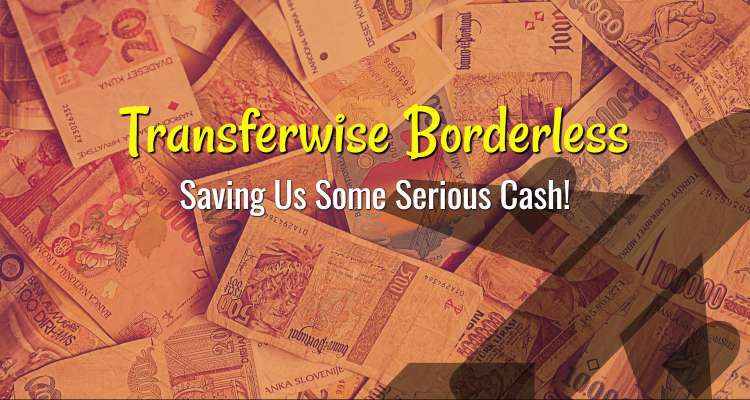

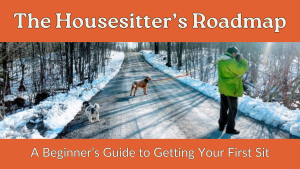

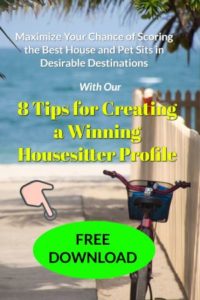

Is Transferwire a bank account or a paypath?
I guess it’s a paypath. Sorry for the delay. I didn’t get a notification that you’d posted.
This is a really useful article. I’ve actually recently started using Transferwise myself and agree that it’s a great alternative to Paypal as the fees are significantly better 🙂
I too am using Paypal for international payment and can totally agree with all the points here. Well written. 🙂
This seems like a great alternative to Paypal, so thanks!
And it’s quick too. Two recent transactions came over in less than 24 hrs.
Wow, this was so informational! I’m just now getting started in my journey to freelancing, but I work for people in the US and the UK (and my fiancé and I send money to one another through PayPal), and it is a worry that I’ll be cheated through PayPal a bit the more I get paid. This sounds like a great alternative that I’m going to look more into. Thanks!
Kayla, I wish this had been available way earlier in my freelancing journey. I’ve lost thousands in unnecessary fees. Good luck with everything. I think opening a Transferwise borderless account will definitely be one of your easiest and beneficial.