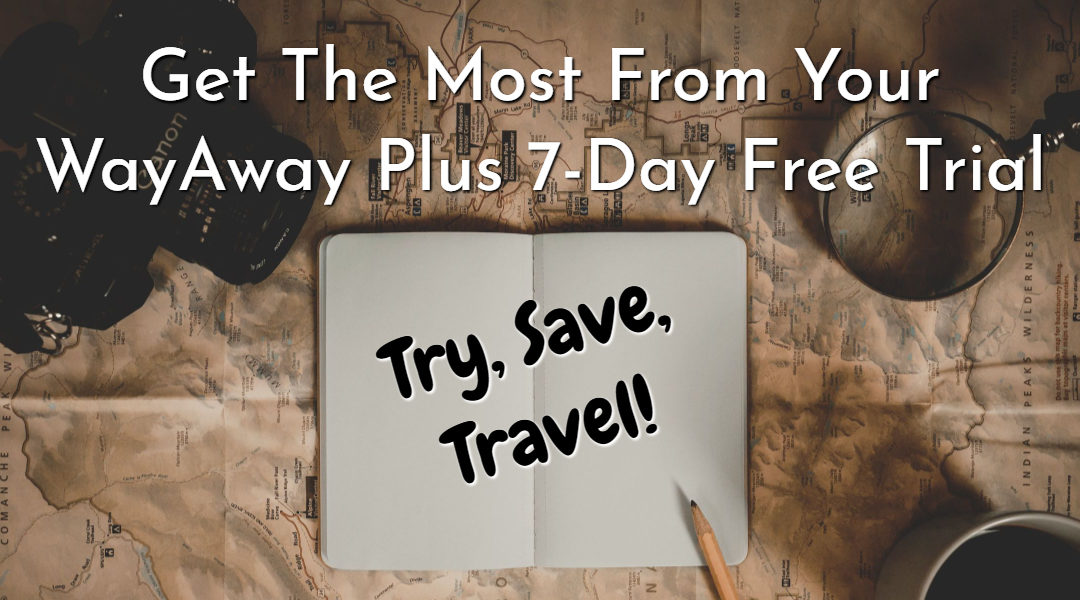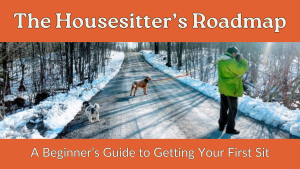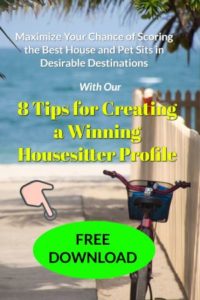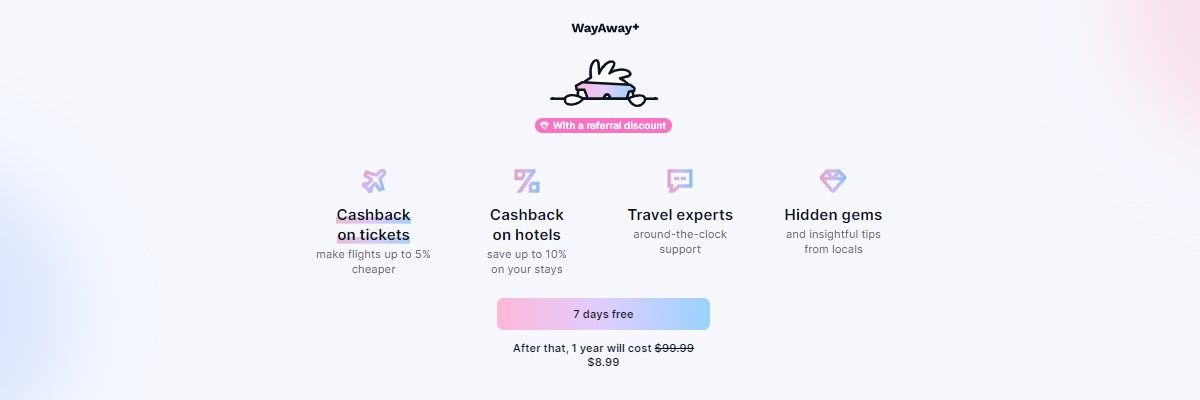
WayAway Plus – Try Before You Buy
The only way to really convince me that something is worth my time and money is to let me try it, preferably risk-free.
We were already impressed with the WayAway App’s great prices and intuitive user interface. (You can see my comprehensive WayAway Review here.)
So, when they launched the WayAway Plus 7-day free trial for their annual membership plan, it was a no-brainer to try out the premium features without committing.
The trial of the ‘Plus’ Plan offers a golden opportunity to explore how well this novel travel booking platform:
- Serves your travel needs,
- Saves you money,
- Earns you cashback and
- Enhances your travel planning experience.
By giving the product a thorough workout, you can decide whether the paid membership plan is worth it based on personal experience.
It definitely was for us as frequent travelers who love testing out new travel platforms by using them while planning a trip.
We’re now enthusiastic WayAway Ambassadors who sing its praises to anyone who loves to travel and will listen.
In fact, WayAway is now one of our favorite travel platforms and most recommended partners. (If you want to know how seriously we take our affiliate partnerships, there’s full disclosure about our ethos and approach on this page.)
But despite our best efforts, many people still hesitate to sign up. Perhaps they’re thinking it’s too good to be true.
I hear you. It pays to be skeptical. But we really do use WayAway as our number 1 booking app now, and we think it would be useful for most of you, too.
So, since we’ve become somewhat power users over the last 18 months, I thought it was high time to pull together some structured guidance on how YOU can make the most of the free trial.
That way, you’ll have actual data aligned with your travel preferences to base your decision.
The processes I describe will help you:
- Understand how the platform works.
- Access all of the partners to plan your overall trip
- Evaluate the prices, including cashback, against other options to ensure you get the best possible deal.
If I do my job right, you will be able to navigate the platform like a seasoned pro in no time and unlock the potential for significant savings on your next adventure.
I’ve even created a comprehensive TRAVEL PLANNER, especially for the trial, with real examples from our recent trips to illustrate how to use it. Just click the link, and we’ll send it to you.
This article ended up WAAAAAY longer than I intended. So, I suggest you use the table of contents to access each step in the process one at a time.
Put the instructions into practice for that step before moving on to the next rather than go through the whole lot at once.
For example, look at all your flights for your trip first. Then, go back and tackle the accommodation.
But first, let’s quickly recap who WayAway is and what their app does.
Introducing WayAway Plus – Great Prices +Cashback
WayAway may seem like one of the newer kids on the block for booking travel.
However, the product was created by experienced travelers for other travelers and is the culmination of over ten years of experience in the travel market.
In short, WayAway is a travel aggregator that shares the commission it earns from airlines and travel agencies with its PLUS members through its cashback reward program.
Let’s cut to the chase. ALL travel aggregators get a commission if you book through their platform – Skyscanner, Kayak, Expedia, etc. ALL OF THEM! If you book through many of the links on our website, we get a small commission, too. It’s how we fund this website.
Airlines, hotels, car rental companies, tour companies, etc., build these fees into their prices.
WayAway’s business model is slightly different. Instead of keeping all the cash, WayAway shares the commission with their premium members as CASHBACK. They obviously need to keep some, or they wouldn’t survive very long, would they? They also charge an annual membership fee to run the company. Normally, it’s 99 USD a year. But right now, you can join for just 44.99 USD!!!(And have 7 days to try it out before you need to commit.)
WayAway Reviews and Product Hunt Award
The WayAway App is so innovative it won #1 Product of the Day from Product Hunt in November 2022. And if you don’t know what Product Hunt is – it’s a place for tech lovers to share their latest favorites. WayAway was praised for its all-inclusive travel service, which makes bookings cheap, fast, and easy, and the excellent user interface got plenty of kudos, too.
WayAway also rates really well on Trust Pilot, with a score of 4.5 out of a possible 5 stars.
WayAway Plus Versus the Free WayAway Option.
Upfront: There is absolutely no need to join and pay for WayAway Plus if you want great prices on flights and accommodation. You’ll still get those using the free version for booking hotels and flights.
However, there are definitely some good incentives to upgrade (Especially as our discount code will get you over 90% off your first year at the moment.)
Important: Before You Consider WayAway Plus
You will need a PayPal account to receive your cashback, as it’s the only payout option at the moment.
It’s free to set one up. Here are the Instructions.
So, let’s get you started so you can explore what those are.

Let's get started...
How to Join WayAway and Activate Your WayAway Plus 7-Day Free Trial.
Starting your WayAway Plus 7-Day Free Trial is a breeze. Just follow the steps below to activate the trial and begin exploring all the premium features of WayAway Plus.
A – Use Our Discount Link to Sign UP
You can sign up for WayAway in a few ways.
As you would expect, WayAway has desktop and mobile versions, plus IOS and Android apps.
I use both the WayAway Android app and the desktop version. Both have excellent, user-friendly interfaces.
However, if you want the MAXIMUM DISCOUNT, use this link to sign up for the desktop or mobile account. Once you’ve sorted that, you can download the WayAway app and sign into your account with your login details.
The only reason I say to do this is because THIS LINK gives you an extra 10% off the price of our normal code. (Don’t ask me why, but it does!)
Using the link, you come to this screen:
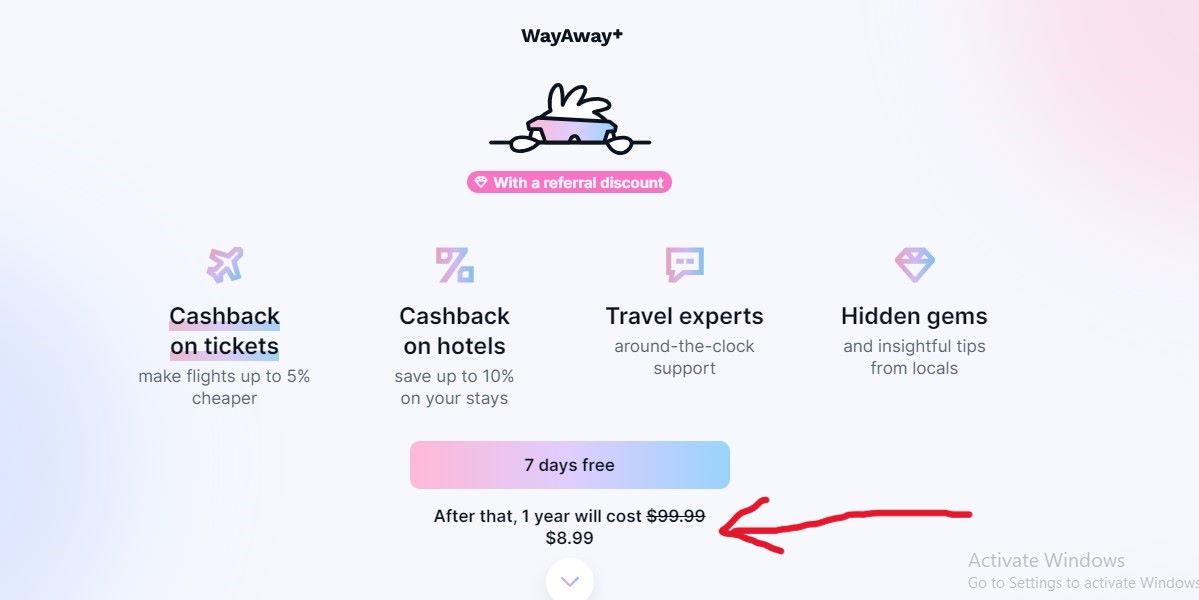
Sometimes our link gives a ridiculusly high discount, but it's usually 55% off (44.99)
B – Check if the Discount Has Been Applied.
The regular price for the 1-year WayAway Plus membership plan is 99 USD.
You can see from the screenshot that our discount code currently reduces the price to 44.99 USD. The regular discounted price is 49 USD.
Sometimes it get’s reduced to a ridiculous amount like 8.99 USD, but if it says, $45, then the super special deal has passed. But keep on going with the free trial. I think you’ll discover that’s still a bargain.
C – Access the Free Trial
Hit the ‘7 days Free’ button to get this screen.
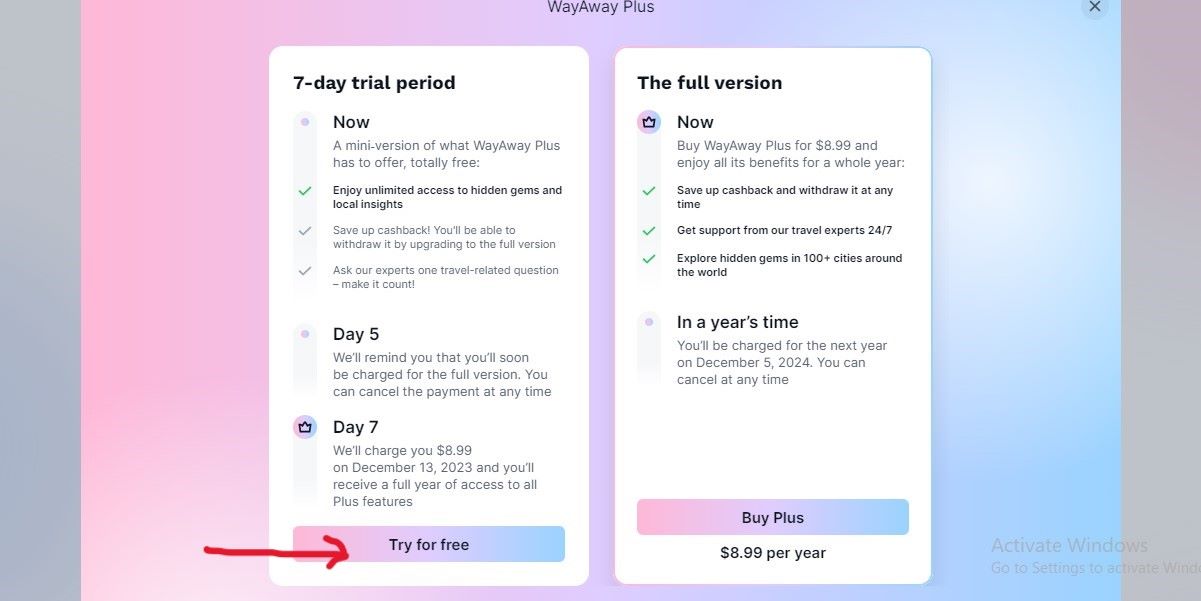
Read the notes carefully.
You now have two options. You can purchase the discounted membership immediately or choose the option for the 7-day free trial.
The system clearly explains the difference between the two. I don’t think it could be any clearer what you are signing up for, could it?
The notes tell you that:
- The free trial gives you access to a mini version of the normal WayAway Plus.
- The system will remind you on day five that you will be charged the discounted amount at the end of the 7-day trial. You can cancel the trial any time up to the end of the 7 days.
- The system tells you exactly when the trial ends and what you’ll be charged.
D – Sign In to the WayAway Plus Membership Plan
Hit the ‘Try for Free’ button to reach this screen.
Click ‘Sign In’
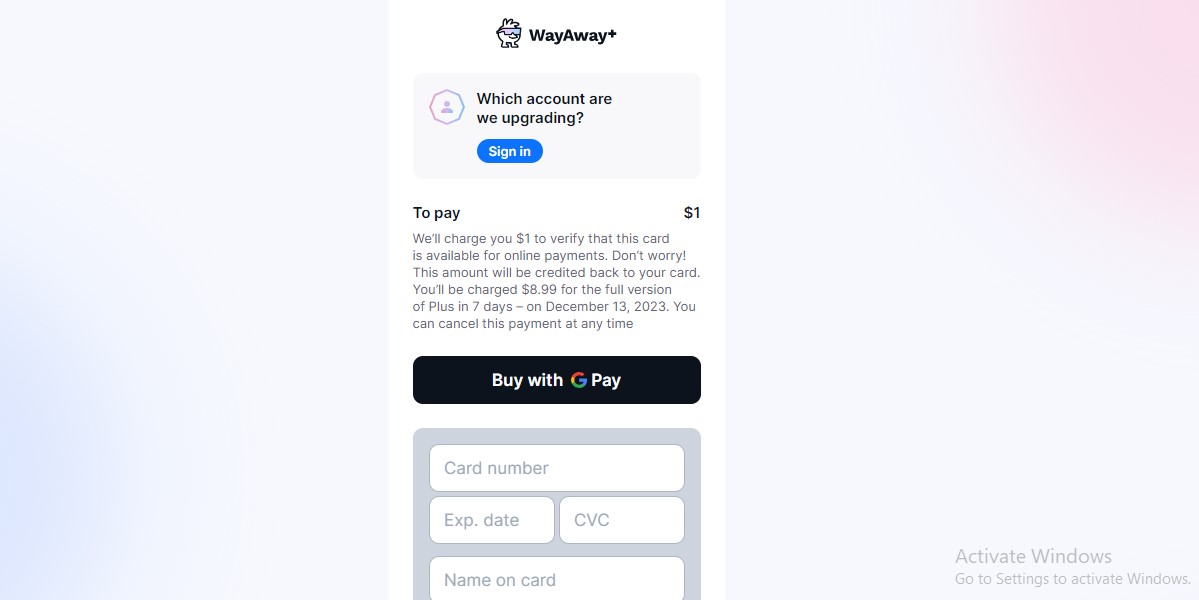
You're going to need to sign in to pay.
The system will now ask what account you are upgrading – Google Account, Facebook, or Apple.
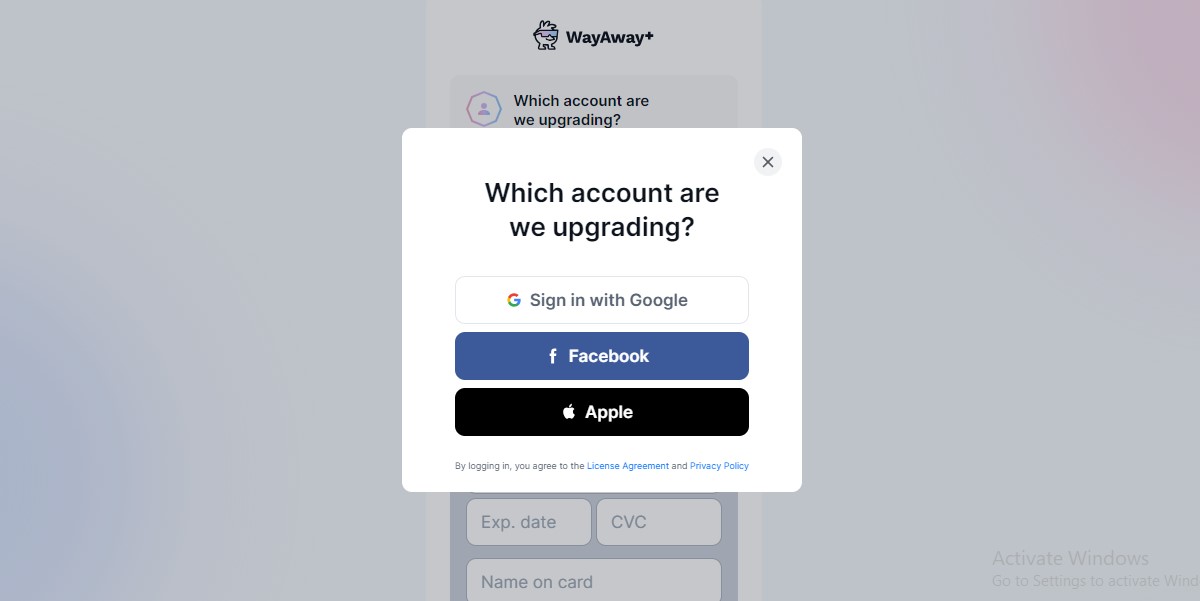
Choose an account to sign up for WayAway Plus
If you don’t have any of these accounts, then you’re going to need to get one.
These links will take you to the instructions on how to do that.
Once signed in, you get this page:
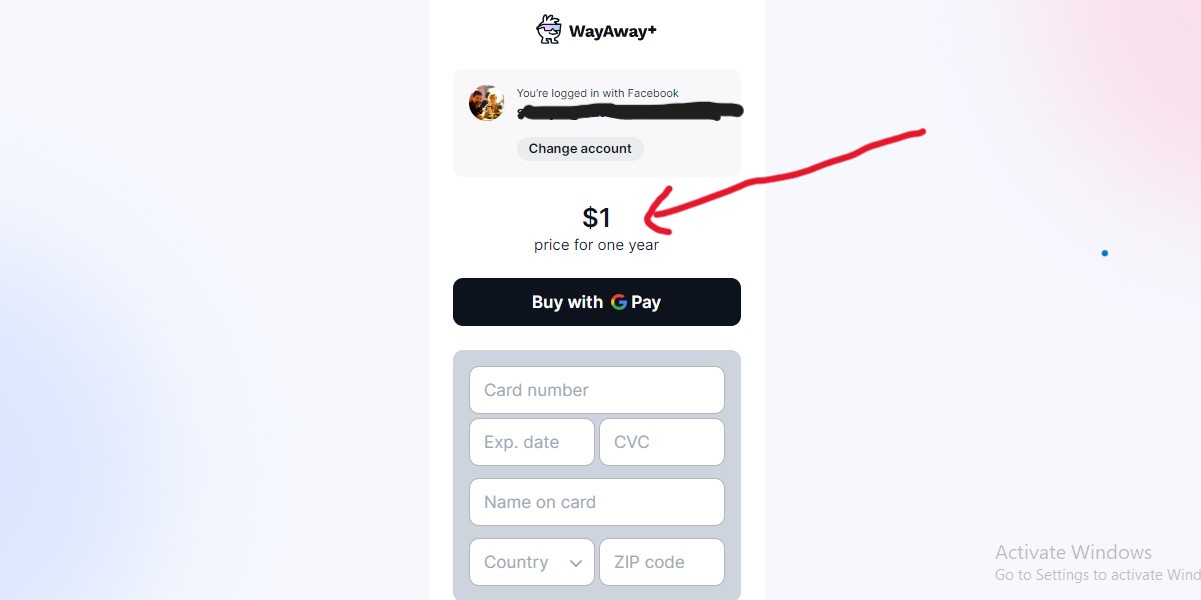
Now you can enter your payment details
E – Enter Your Payment Details
So enter your payment details, and you’re away.
Note that Even though it charges 1$ (to check if your credit card is valid), that gets refunded if you cancel the membership before the end of the trial.
And don’t worry; you’ll get a reminder before the end of the trial, so you don’t forget to cancel if you want.
Now you’re all signed up for the trial at the discounted price; you can download the WayAway app and give that a workout as well.
What to Expect During the Free Trial Period
As mentioned above, when you join up for the free trial, the system explains that you get a mini version of the Plus membership.
But what’s the difference?
Not much, in my opinion.
As part of the trial:
- You only get one support question rather than full access to the customer service team.
- You can accrue cashback in the system, but you can only withdraw if you continue with the membership after the trial. Fair enough. Otherwise, every scammer in town would be taking advantage.
Despite these two minor limitations, ample opportunity exists to give the platform a thorough workout.
To make things even easier, grab our FREE TRAVEL PLANNER, before you start,
How to Approach the Free Trial to Get The Most Value
The best way to get the most out of your free trial is to either:
- Plan and book your next holiday, OR
- Pretend you are planning your next holiday.
It doesn’t matter if you’re planning a weekend getaway, your annual vacation, or an extended trip, by making the process apply to your needs you’ll get far more from the trial.
You can put all the functionality relevant to your needs through its paces and estimate the amount of cashback you’ll get from a typical trip.
Either way, you’re going to want to:
- Test out all the different features to book your flights
- Look at how much you might save on accommodation bookings
- Check out what you get from the other partners, such as
- Car Hire
- Tours
- Airport transfers
- Flight cancellation and lost luggage compensation.
- Look at the destination guides for where you are headed
- Try out the support team.
Let’s take each of those in turn. But first, a quick reminder.
There is ABSOLUTELY NO NEED to make any bookings to test the platform’s features.
But I suspect if you ARE ready to start booking your next trip, you may find enough enticing deals that you’ll want to lock them in ASAP.

Next Steps
Step 1 – Write a List of What You Need To Book for The Holiday
First, write yourself a list of everything you need to book or purchase for your holiday.
If you’re not sure what that list might entail, grab the free travel planner I put together especially for this trial HERE:
Typical things you might need to book or purchase before your trip include:
- Flights
- Accommodation – hotel bookings
- Rental Car Hire
- Tours, Venue Tickets, and city passes
- Flight and baggage cover
- eSIMS
You may also need to work out visa restrictions, travel insurance, and new travel gear. But as WayAway doesn’t deal with any of those things, I won’t address them in this blog. Instead, head to our Travel Resources pages for advice and recommendations for those areas.
Step 2 – Find The Best Deals On Flights
Flights are often the most expensive part of a trip. We try to avoid flying wherever possible, but sometimes, there’s just no other option.
So when we do fly, we want to ensure we get the best possible flight deal. (You can check out our blog on how to find…..)
This is the process I use to find the cheapest flights we can while preserving our sanity.
Let’s try it to see if WayAway can help book international or domestic flights for your next trip.
A. Use WayAway as a Starting Point
First, we’re going to use WayAway to check for flights. When planning a trip, I usually start with WayAway as:
- It scans over 800 global airlines and agencies for the best deals
- I like how it presents the various flight options and
- The filters are comprehensive so that I can customize the search results.
If You Know Both Your Dates and Destination
If you know where you are going and when you want to go, here’s the screen where you search for flights.
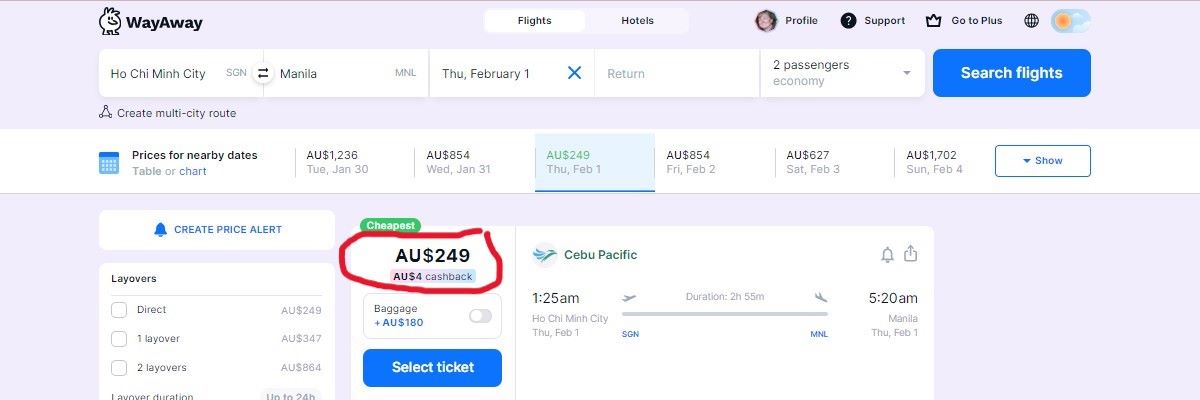
Add destination and dates. Note the predicted cashback in the results.
You’ll find the filters here if you want to narrow the search—for example, direct flights only, particular airlines, specific requirements for layovers and overnight flights, or flights that include baggage.
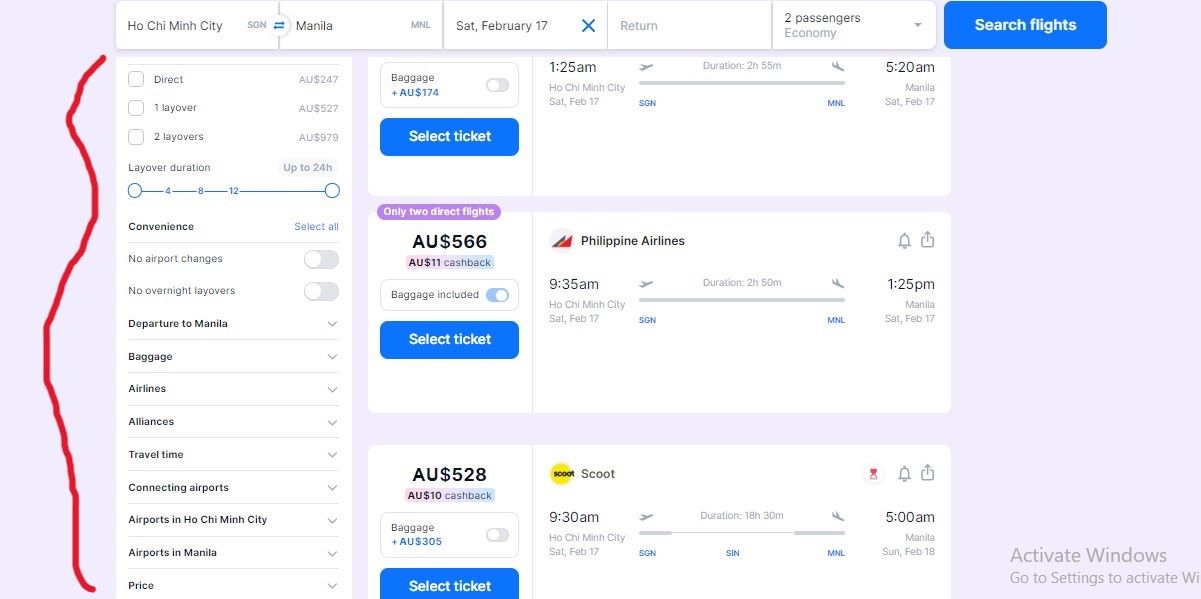
The filters are handy and quite comprehensive.
No Destination Yet
If you haven’t decided where to go yet, use the ‘Travel Planner’ option. It looks like this:

Scroll down the page until you find this section
Enter your departure point and approximate dates to see a range of exciting destinations and how much it might cost to get there. There is nothing like an exceptionally cheap flight to a dream destination for travel inspiration. Here’s what your results will look like:
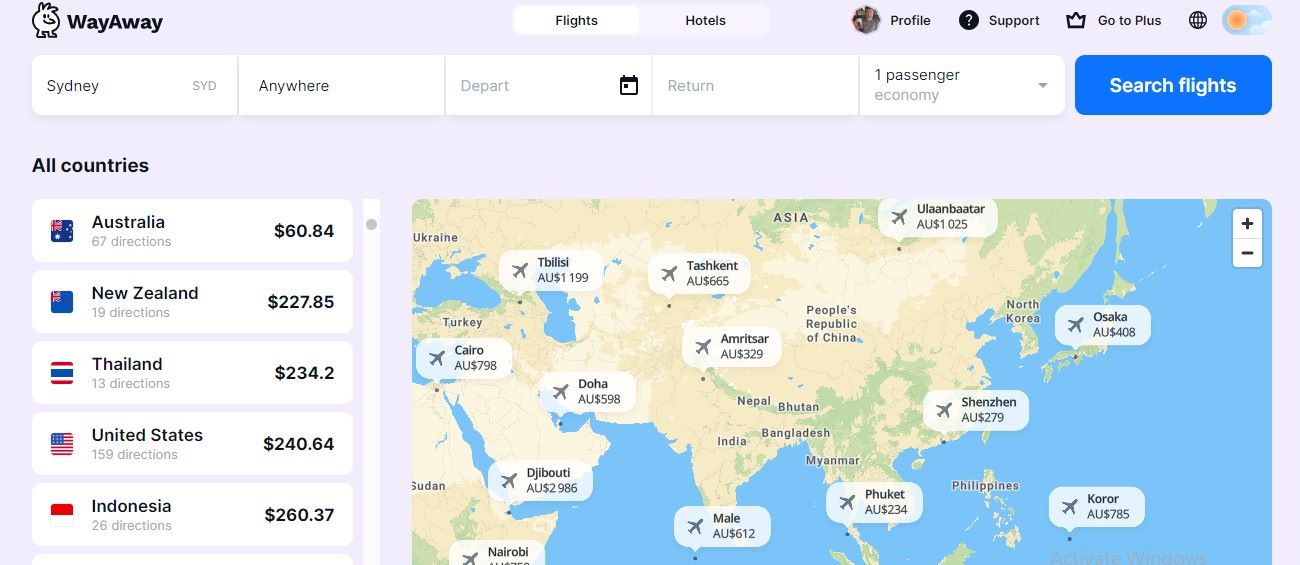
Lot's of travel inspiration if you don't know where to go 🙂
You can then choose a destination and investigate further.
No firm Dates Yet
If you haven’t locked your dates in yet, you can enter the departure point and destination and look at the ‘whole month’ option to find the day with the cheapest flights. Because airlines don’t fly to specific destinations every day, choosing alternative dates can significantly impact the results.
Here’s how.
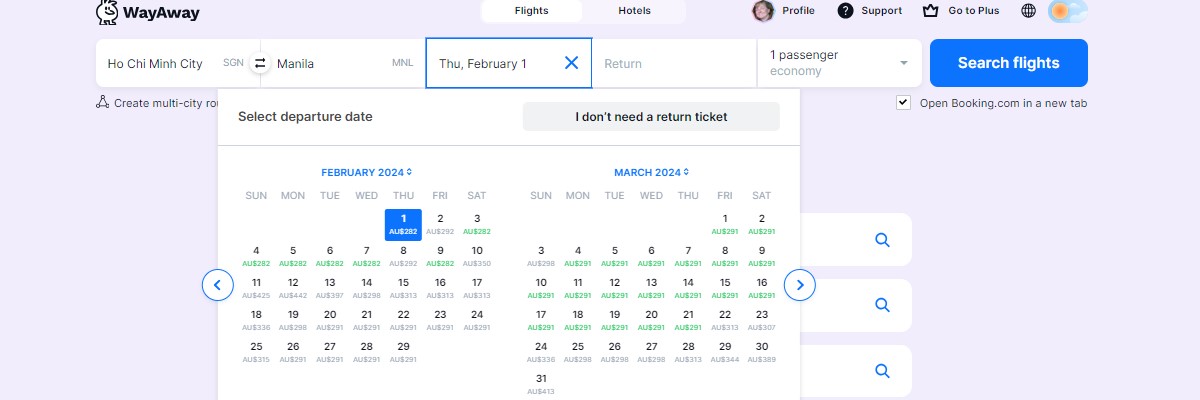
The app actually does this better. But this is the 'whole month' view on the destop.
Write Down The Details
Once you’ve found some suitable flights, note down the details.
I list:
- The airline(s)
- Departure and arrival times
- Details of any layovers
- Total price, including relevant baggage allowances (Handy Hint: The prices WayAway indicates for additional baggage are always inflated. To find the actual price, follow through on the booking process until you can choose the additional baggage. Only then will you get the actual price.)
- The predicted cashback.
Why not use the travel Planner I created for this trial to record these details? Here it is again.
B – Check Other Options
Check if your chosen flights on WayAway are the best possible deal.
If the best flight is with one airline (or alliance), go to their website, add the exact flight details, and find the best comparable price.
If you have points, use them to see the final price you’ll pay.
However, don’t worry about ‘accruing points’ at this stage. If you book through WayAway, you can still claim the points with the airline program AFTER taking the flight.
Now check a few other flight aggregator platforms, such as:
- Trip.com – We’ve used these guys several times (As the 3rd-party booking engine via WayAway, and they’ve been great.)
- Expedia
- Cheap O Air
- Skyscanner
- Kayak
- Momondo
Make sure you compare apples with apples (Flight times/dates/layovers/airlines). If you find a better flight option you didn’t see on WayAway, it’s often worth going back and searching for that particular flight using the filters and seeing what it comes up with. And make sure to include the cashback when comparing the prices against WayAway’s.
C – Make Your Booking
Now you have the information to book the BEST value option for your needs.
If WayAway has the cheapest option, use them to book flights. If not, make the booking elsewhere.
Nowadays, we usually book through WayAway about 50% of the time.
D – Note Down The Potential Cashback
If you’re likely to book some or all of your flights through WayAway, note down the total cashback you will receive. You’ll need this to help you decide at the end of the trial.
Step 3 – Find Suitable Accommodation
When we’re not staying for free, accommodation typically makes up 40-50% (sometimes more) of our travel budget. Naturally, we’re always looking for great deals.
Since we started using WayAway Plus, we’ve booked most (but not all) of our accommodation through the platform. Because of the way we travel, this is the area where we earn the MOST cashback. (You can see our running total for this year’s membership further down the page.)
So, for the trial, I suggest you follow our process.
A – List the destinations you want to visit and the number of nights you’ll stay.
Feel free to use the travel planner I created for the trial to record these details.
Staying longer can sometimes get you a cheaper per-night price overall. Depending on the location, weekends (for destinations with many business travelers) or weekdays might be more affordable. It pays to play around with the dates and duration of a stay.
Also, consider the location of the accommodation. Central locations are typically more expensive. But transport costs can add up in some places, so staying amongst all the attractions may save you money overall. (Not to mention time and stress.)
B – Find Accommodation Through WayAway
When you book accommodation through WayAway, you are using Booking.com via their unique partnership. If you already have an account with Booking.com, you’ll still get all the Genius discounts, upgrades, and member-only inclusions PLUS the WayAway Cashback.
Let me show you how…
1. Go to the ‘hotels’ tab and select it.
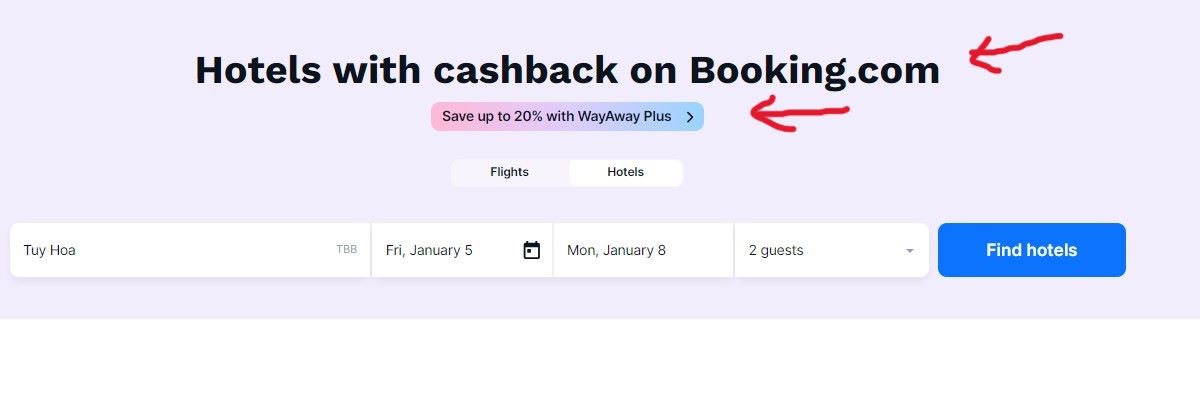
Choose the 'Hotel' option to book accommodation.
2. Add in your chosen destination and dates.
3. If you’re not already logged into Booking.com, you’ll get a prompt to do so. In my screenshot below, you can see I’m logged in and a member of the Genius program with level III benefits.
Other things to note about this screenshot:
You can change the currency. I’ve left it in USD, as my cashback is in USD.
Note that I’ve received all the latest Booking.com deals I usually would – Early 2024 Deal, Breakfast Included, free cancellation, and a hefty 55% discount.
Plus the system predicts I’ll get 9 USD Cashback. In reality, the amount I received on earlier bookings was higher than the figure I’ve seen at this stage.
Compare that with the following screenshot not logged in.
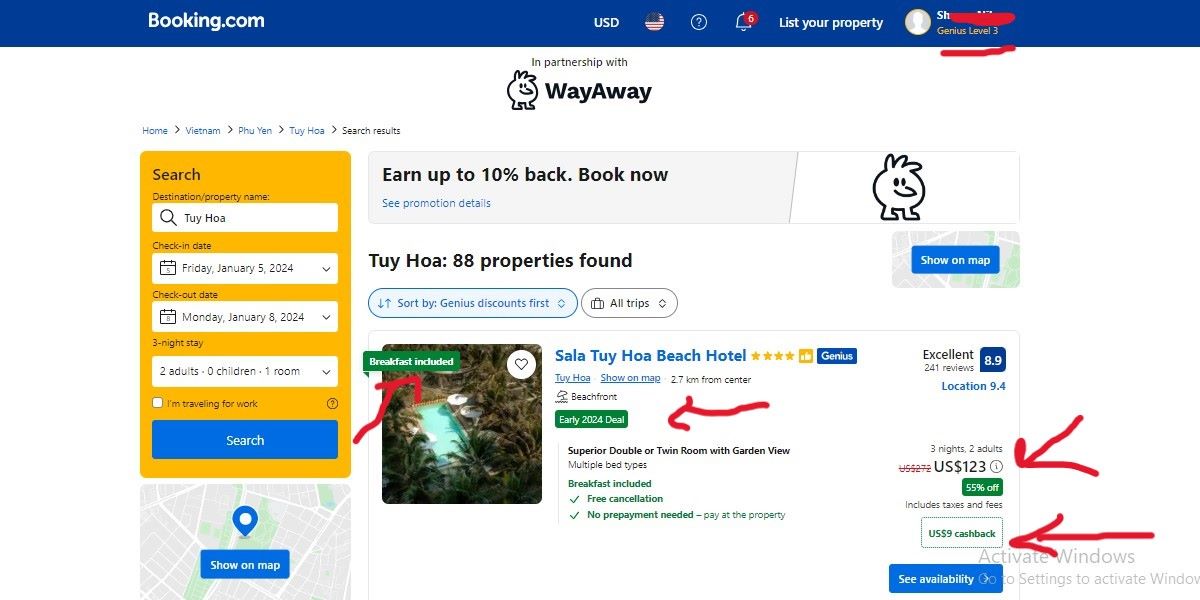
Big discount & Cashback

A lot more expensive if you don't sign in.
The screenshot below is proof, I’ve often received much more than the advertised cashback (sometimes 12% or more).
You can access our running total for cashback here.
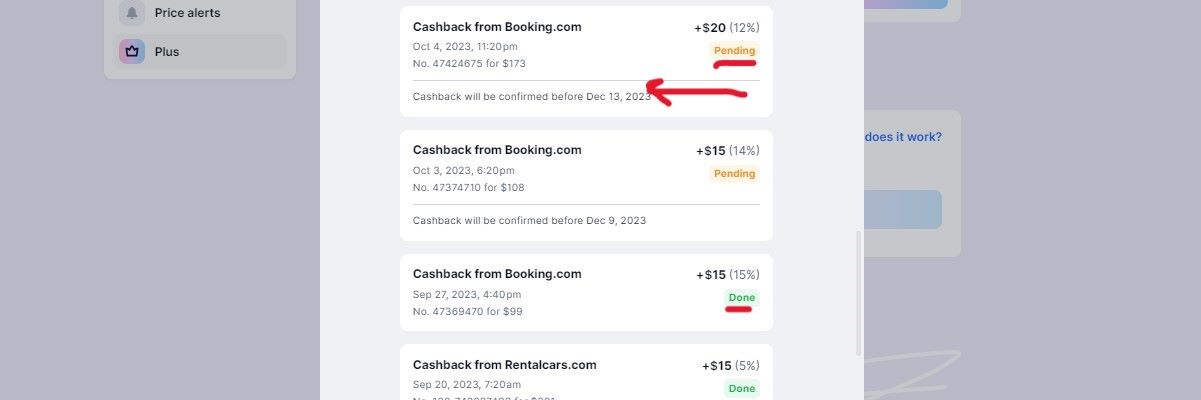
Nice!
C – Check Prices With the Property and Other Booking Platforms
- Check prices by booking directly (where possible) – Sometimes, you might get a better deal by booking directly with a property. However, the last three times we’ve tried this in person, the price was significantly more expensive, and they weren’t prepared to budge. I’ve literally booked the accommodation via WayAway for less in front of them.
- Check prices by booking directly through Booking.com (As you usually would preWayAway.)
- Check the prices for your preferred accommodation on other booking platforms, such as:
- Agoda
- Expedia
- Hostelworld (for budget accommodation) (Also a WayAway Plus partner giving up to 6% Cashback.)
- Klook (Also a WayAway Plus partner giving up to 4% Cashback.)
I also check Airbnb to see what’s available, but we rarely book through them. It’s just not the same platform it was ten years ago.
VRBO is ‘same, same, but different’ to Airbnb.
D – Work out the best deal and book.
Again, comparing apples with apples, determine which platform gives you the best deal and book it. Don’t forget to account for the WayAway cashback in the final price.
If you book through WayAway, all your communication from now on will be from Booking.com as if you booked through them directly.
E – Add up the Cashback.
Total the cashback for the accommodation booked (or the best option) through WayAway. You’ll need this total when deciding whether to keep the membership at the end of the trial.

Cashback adds up quickly
Expanding The Trial Beyond Flights and Accommodation
Ok. So, as part of the trial, let’s explore parts of your trip besides flights and hotels where WayAway Plus can save you money.
Earn Cashback on Tours, Car Hire, Tours, Tickets, and More.
Clicking on the WayAway Plus Icon will take you to a page showing all the partners and the Cashback percentage. Let’s examine how to give each of those a workout to see how much you could earn and save.
Step 4 – Book a Rental Car
In your Plus Account, you’ll see a few companies providing car rentals mentioned in the partners’ detpickupRentalcars.com, QEEQ, and Klook.
They all give 5% cashback, which can really add up if you’re taking a road trip for a few weeks.
We used Rentalcars.com for our last trip back to Australia. I haven’t written the complete case study yet, but it’s in the pipeline. Spoiler Alert: The price I got for a 15-day car rental was cheaper than booking directly through the car hire company’s website by about 20 USD. In addition, we got 15 USD cashback. We’d used that particular car rental company on a previous trip, so I knew they had decent cars and service.
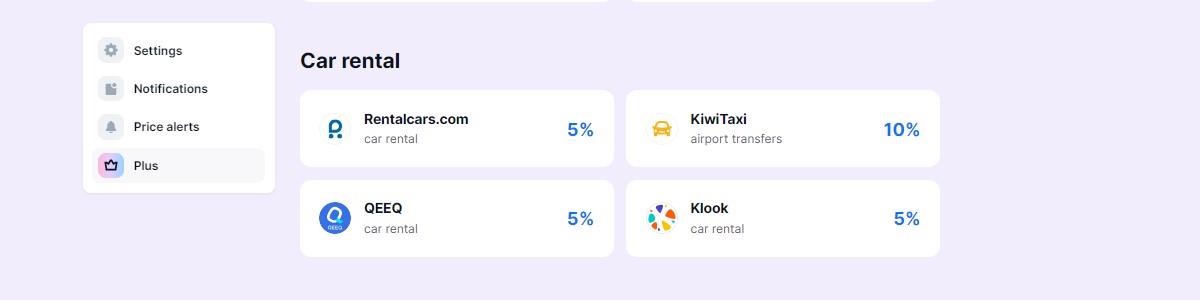
A few Car Rental companies to try.
A – Decide on your dates and Pickup/Drop Off Points
Work out where you will pick up and drop off the vehicle and the dates you need it for.
Feel free to use the TRAVEL PLANNER, I created for this trial to record these details.
B – Find Prices on Rental Cars Through WayAway’s Partners
Go to the WayAway Plus area and select Rentalcars.com. Note you MUST go to their website via this button to receive the cashback.
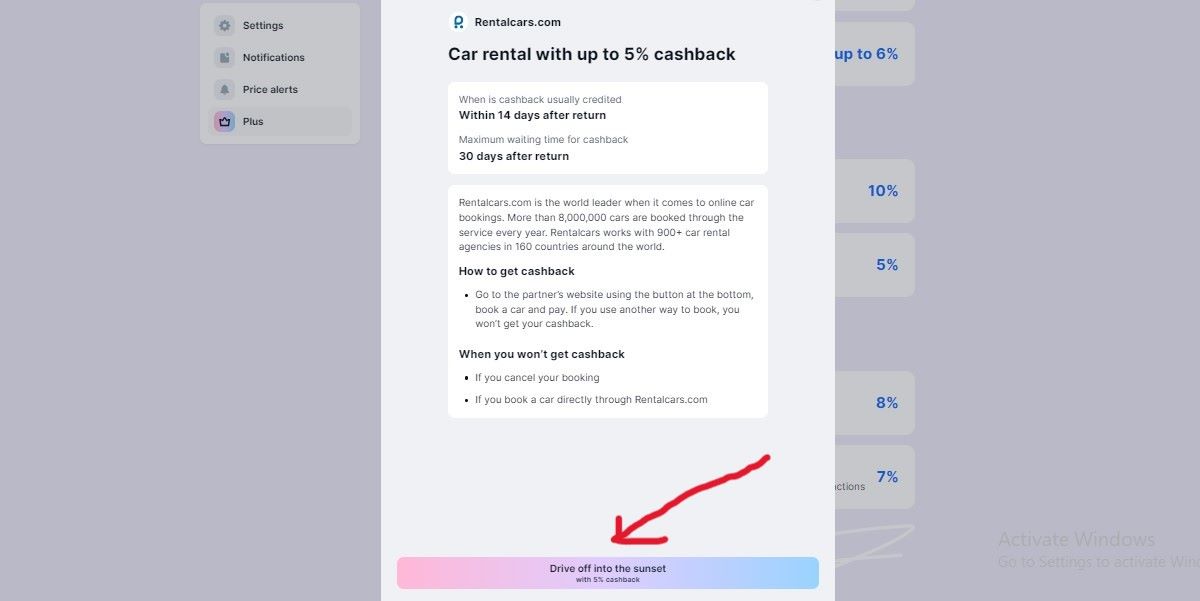
You must use that button to get the cashback
Add dates and destinations and find the best car hire deal to suit your needs.
Write down the price, the predicted cashback, and the final price.
Now repeat the process with the other WayAway car hire partners:
C – Check prices on other sites and platforms:
To ensure I’m getting the best deal, I usually:
- Check the prices offered on the company’s website – You may save money by booking directly through them.
- Check another couple of car hire aggregator sites, such as:
- Discover Cars – similar to RentalCar.com
- Economybookings.com – Also similar
- LocalRent.com – looks at more local car hire options. I think we will use these guys for our Albanian adventure later this year, as they have some great deals.
- GetRentAcar.com – similar to Local Rent, they concentrate on smaller car hire companies, often resulting in much lower prices.
- AutoEurope.com – specializes in Europe
Some flight and accommodation aggregators also do car rentals, such as:
-
- CheapOair
- Kayak
Once again, make sure you compare apples with apples (car type, dates, locations, mileage) and include the WayAway Cashback (5%) in your final price calculations.
D – Book the Best Deal
If you’re ready, make the booking.
E – Record the Total Cashback
If you find the best deal through one of the WayAway partners, write down the total cashback you’d receive on the booking.

Savings add up fast
Step 5 – Arrange an Airport Transfer
If you don’t rent a car from the airport, you may want to arrange an airport transfer to and from your accommodation. This is one of the features we’re unlikely to use in our WayAway Plus account as we’re confident using ride-sharing apps, negotiating with taxis, or taking public transport.
But, since many of you do arrange transfers, you should definitely check out WayAway’s partner as part of the free trial to see if you can save money.
You can record the details on the TRAVEL PLANNER.
A – Get a Quote From Kiwi Transfers
The partner in your WayAway Plus account is Kiwi Transfers, so let’s start there.
You’ll get 10% of the purchase price in cashback for any booking,
- Select Kiwi Transfers from the partner’s list on the WayAway Plus page.
- Read the details of the offer. Note that to get the cashback, you MUST book through the button at the bottom of the screen.
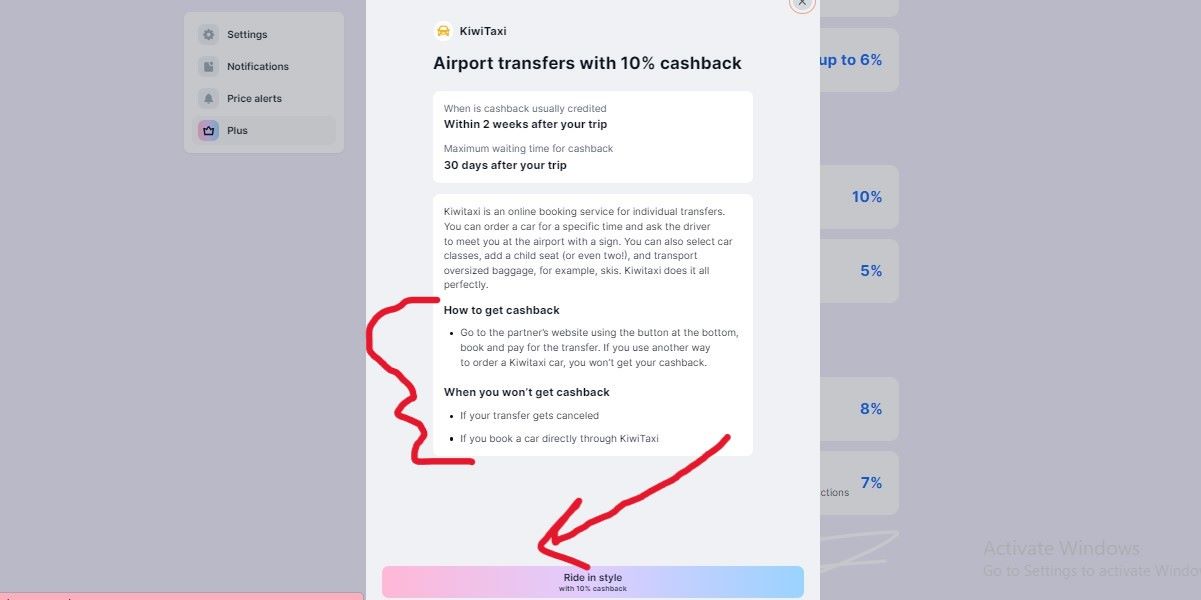
Don't forget, you must use this button to access the website if you want to get the cashback.
3. Click the button and enter your details to find the price and terms for the airport transfer.
B – Check the Prices of Other Airport Transfer Options
- If you’ve booked your accommodation, contact them and ask if they can arrange a transfer. Get the price and conditions in writing (e.g., max wait time and how the driver will find you).
- Check a few other Airport Transfer providers, such as:
- I’way – worldwide airport transfer aggregator
- Get Transfer – an interesting business model. It’s almost like an auction process.
- Holiday Taxis – Similar to Kiwi Transfers and I’Way
- Many flight and accommodation aggregators, tour platforms, and rental car companies mentioned in the sections above may also offer airport transfers.
- If you’re a confident traveler, research the best ride-sharing App for your destination. Download it and plot the journey to see the approximate price. (Ensure ride-sharing drivers are allowed into the airport arrivals pickup area. They are blackbanned by the taxi mafia in many destinations, and you may have to walk to another pickup area (with all your luggage.) Note…you will also need a signal to arrange your ride this way.)
- Research public transport options – airport trains, shuttle buses, etc.
When comparing prices, ensure you account for the WayAway Cashback in the final price.
C – Record the Cashback
If you choose Kiwi Taxis as the best option, write down the total cashback you expect to receive.
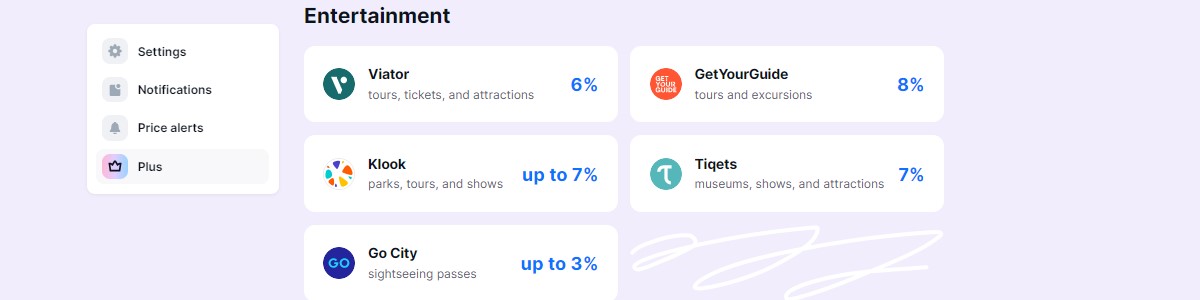
A nice selection of tour, ticket, and city pass providers
Step 6 – Pre-book Tours, Venue Tickets and City Passes
While we don’t usually take tours for our entire trip, we sometimes book shorter tours while in a destination.
Popular tours can be booked during peak season, and entry to popular venues is limited. If you only have a defined window to do these activities, it pays to book ahead.
As part of the WayAway Plus membership, you can receive cashback from the following partners:
- Get Your Guide ( 8% cashback) – Day/shorter tours, skip-the-line venue tickets, and unique activities,
- Viator (6% cashback) – Short and longer tours, skip-the-line-venue tickets, and unique activities.
- Tiquets (7% cashback) – tickets to venues, shows, and performances worldwide.
- Go City (up to 3% cashback) – Carefully curated travel and activity passes that can save you up to 55%
- Klook (Up to 7%) – Parks, tours and Shows.
Even if I don’t intend to book a tour, I use these platforms to explore what to put in our itinerary, discover hidden gems, and get an idea of prices. And the reviews help us narrow our search for reputable tour operators when we get there.
BUT…we always have plenty of time to be flexible with dates and times. If you don’t have that flexibility, then follow this process to book ahead:
A – Evaluate the Offerings from WayAway Partners
- Access each of the partners through the WayAway Plus area:
- Get Your Guide
- Viator
- Go City
- Tiquets
- Read the details for each and USE THE BUTTON at the bottom of the pop-up to access each site. You won’t get the cashback if you find their website and book directly.
- Add your destination, travel dates, and activity preferences to the various booking engines and get a price. Don’t forget to consider the cashback you’ll get when calculating the final purchase price.
- Write down the details of the tours, tickets, and passes you want to purchase.
You can use the Travel Planner we created for this trial to record the details.
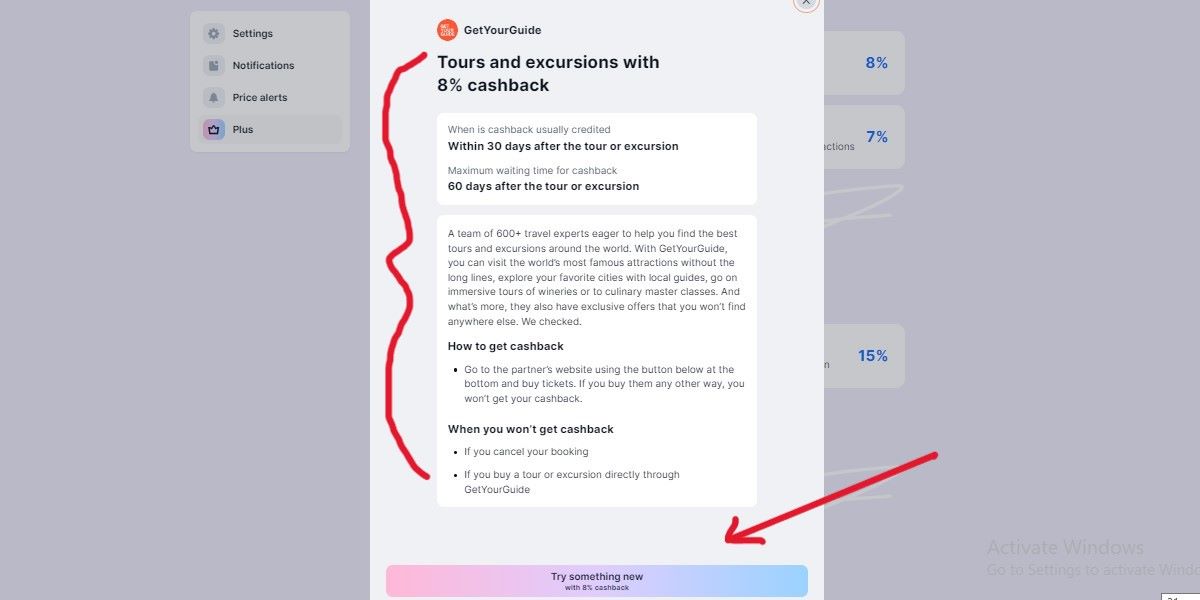
One or two day tours will get your whole year's membership fees back.
B – Assess Alternatives
Look at alternatives such as:
- GPSMy City – free self-guided tours
- We Go Trip – self-guided audio tours from expert guides
- TripAdvisor – The megalith travel site
- Ticketmaster – especially good for concerts and play.
- TicketNetwork – another site for concerts, theater, and sporting events.
2. If you can find the name of the tour company/venue, go to their website and see if you can book directly for a better price. You’ll need to do this for each activity you intend to do for city passes, then total the individual prices.

C – Choose the Best Option
Compare all the options and book the best one for your needs.
I recently went through this process with a couple of Ho Chi Minh City activities via Get Your Guide. I will write up the full case study soon. But spoiler alert! My booking through Get Your Guide was the same price as if I’d booked the show and tour tickets directly. Booking the tickets online was way more convenient than making a special trip to do it in person. And I probably would have missed out on the tickets I wanted, because the show was fully booked on the night.
D – Record the Cashback
If you find the best option(s) through one or more of WayAway’s partners, write down the total you’ll get credited with cashback from tours, tickets, and city passes. You’ll need this at the end of the trial to decide whether to keep the membership.
Step 7 – Flight and Lost Luggage Compensation
Like airport transfers, we are unlikely to use these options as part of our WayAway Plus membership. We usually book cheap flights, have travel insurance covering some flight cancellations and lost luggage, and I’m pig-headed enough to try and navigate the claims processes myself if need be.
However, if you read the latest travel headlines, flight cancellations, delays, and lost luggage are prominent in the news. So, I can understand why many people might want to buy cover from an organization with expertise in navigating international consumer protection laws.
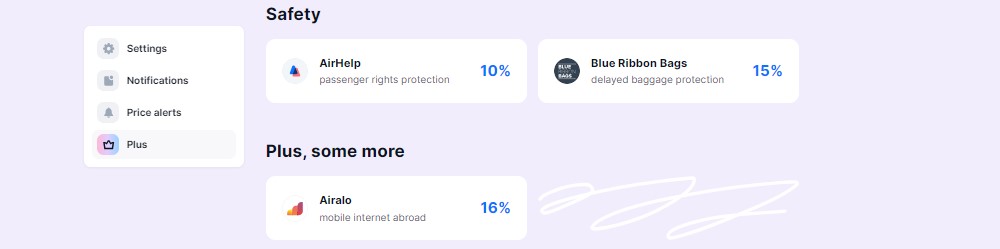
Nice discount and cashback
A – Get a Quote from WayAway Plus Partners
The two partners offering either a cashback or a discount for these services through the WayAway Plus Membership are:
AirHelp (10% cashback) – They operate a ‘No Win-No Fee’ model, and you can get up to $700 compensation from airlines for delays, flight cancellations, or overbookings. You purchase this service after the event, and they take a percentage of your compensation. So, if I read that right, your cashback could be up to ~70 USD. for each event.
Blue Ribbon Bags (15% Discount – not cashback) – is a delayed baggage protection service. If your bag, suitcase, or backpack is delayed or lost during a domestic or international flight, the service guarantees a refund within 96 hours after boarding. Blue Ribbon Bags will pay you up to $2,000 if your baggage is not found. The WayAway Plus, 15% discount, is applied directly at checkout. So, you’d get a 1.50 USD discount per bag for the Diamond Service.
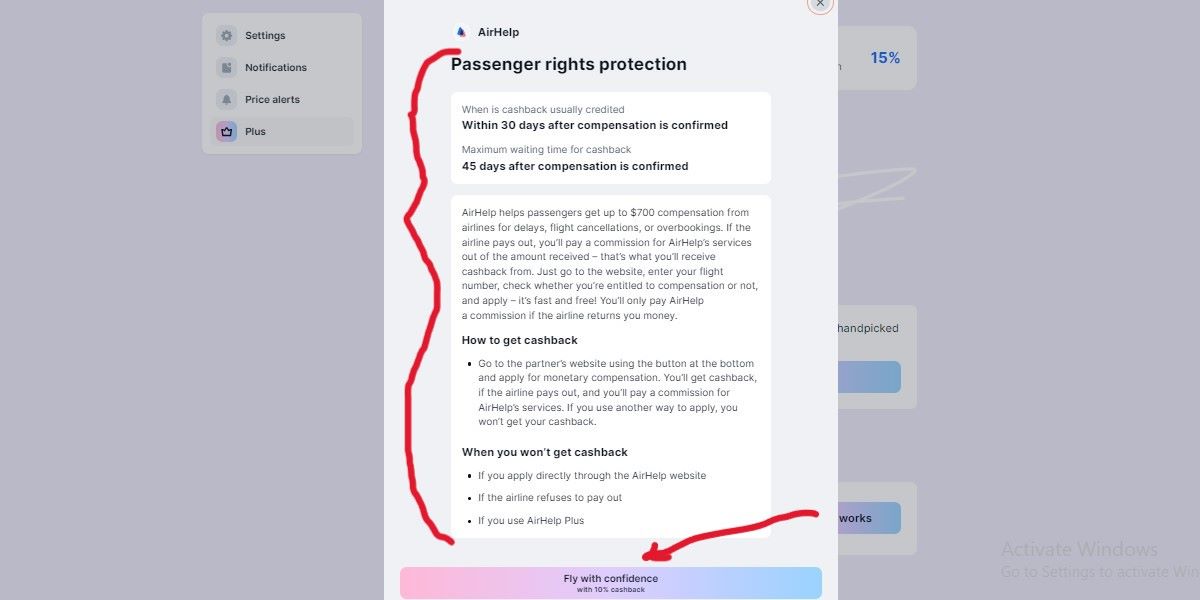
It could work out quite a hefty cashback depending on the price of your tickets.
B – Investigate other Options
To check prices and value, you can:
First – check your travel insurance policy to see what you are covered for. Don’t have travel insurance yet? Check out our Travel Resources on Insurance.
Second, check the terms and conditions of your ticket. Most booking engines will try to entice you to add flight cancellation and lost luggage insurance when you book. Check to see if it’s already included in your ticket or if you can purchase it now.
Third, get more quotes if you need to buy an extra cover.
Companies similar to Airhelp
There are lots of others…Google is your friend.
Companies Similar to Blue Ribbon Bags
Sorry. I can’t actually find a decent competitor to Blue Ribbon Bags. If you know of one, please let me know so I can investigate and add them here.
C – Record the Potential Cashback
If you need Airhelp or Blue Ribbon Bags for your next trip, add the potential cashback to your total.
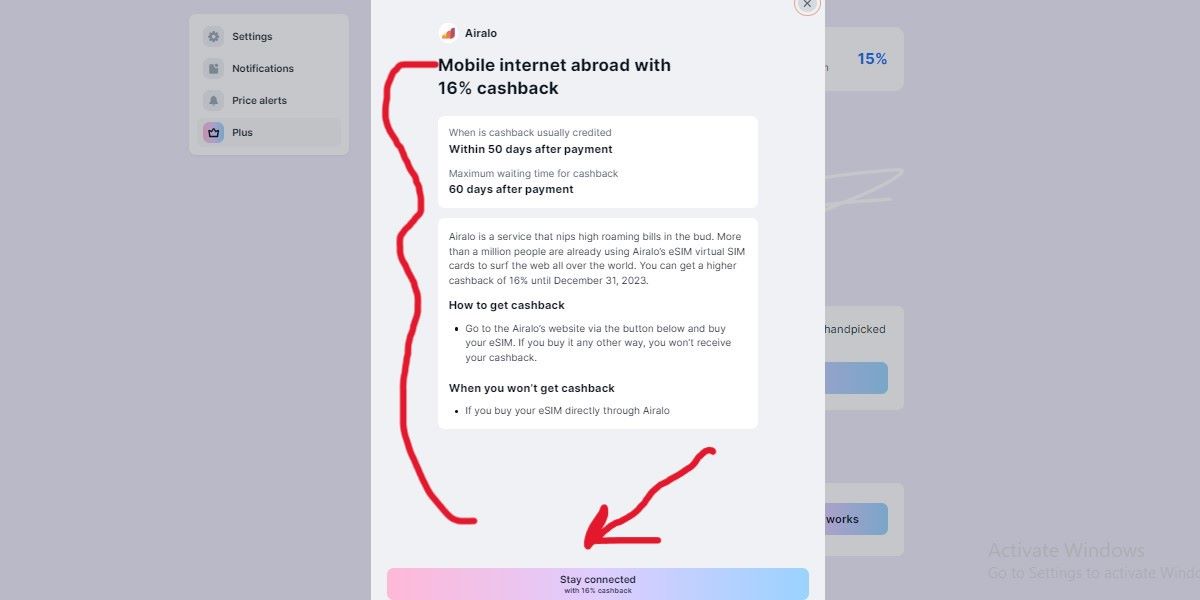
16% is a generous offer.
Step 8 – Purchase an eSIM Before You Go.
Our phones don’t take eSIMs, and we usually try to get a physical local SIM on arrival. However, there have been A LOT of instances where I wish we were connected as soon as we enter a new country. (You can read about that HERE)
A – Look at AirAlo eSIMs
If your phone can take an eSIM, you’ll get 16% of the purchase prices back as cashback if you use AirAlo.
- Select Airalo from the partner list on your WayAway Plus page
- Read all the details
- Use the button at the bottom to ensure you get your cashback
- Find a suitable SIM and purchase.
B – Evaluate Other Options
To ensure you are getting the best possible deal, you can check out other eSIM and physical SIM providers, like
- DRIM SIM – a Universal physical SIM and associated App
- HolaFly – a little similar to AirAlo
- The specific carriers in your destination
C – Record The Cashback
If you decide Airalo is the best option, add the cashback amount to your Cashback total for the trial.
Step 9 – Assess WayAway Plus Support From Experts
If you have any queries during the process described above, don’t forget you have access to the WayAway Plus support team as part of the free trial.
The following screenshots will show you how to make contact.
You can access support here:

It's now a huge button but you should be able to see it pretty easily
You’ll find all their support documentation and another link to the support team.
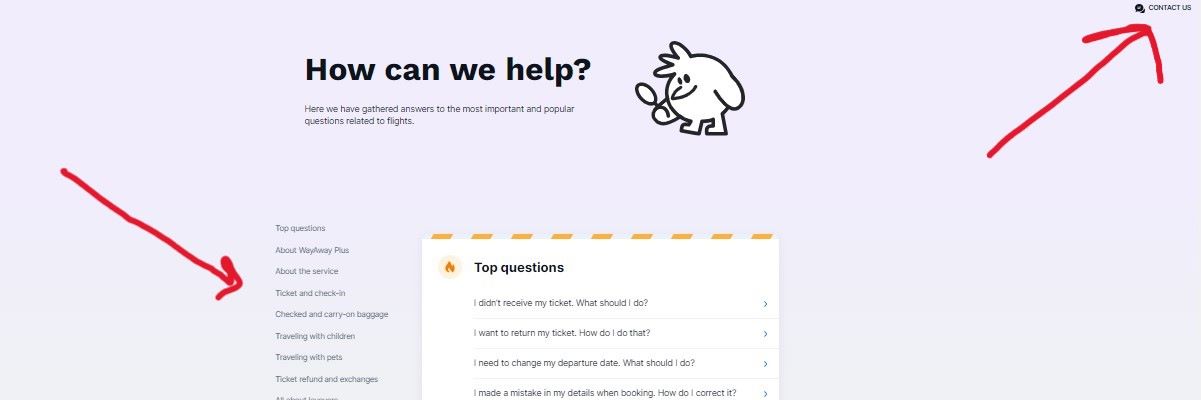
The help documentation is pretty comprehensive and helpful
I’ve found the best way is through Facebook Messenger, but there’s also an email option at the bottom of the page.
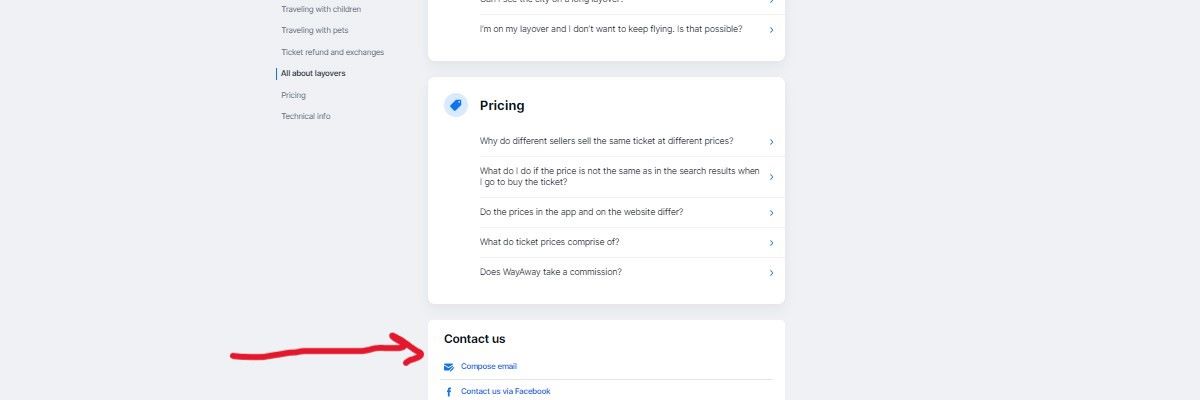
Send an email if you don't have Facebook
I’ve used support for the following situations:
- I wanted to check whether Tim’s bags would go all the way through to his final destination when he had two layovers and two different airlines (but code-sharing).
- During my original evaluation of the WayAway Plus membership, I didn’t see the best prices for accommodation in my WayAway booking screen, as the prices didn’t include my Genius discounts. That’s when I found out I also needed to log into my Bookings.com account. (As per my instructions above. in Step 3.)
- I’m currently using them to resolve a booking cancelation that should not have happened. (We’re actually in the accommodation right now and have been for two weeks!)
After you access support, assess how valuable that service could be. I’ve certainly had my money’s worth.
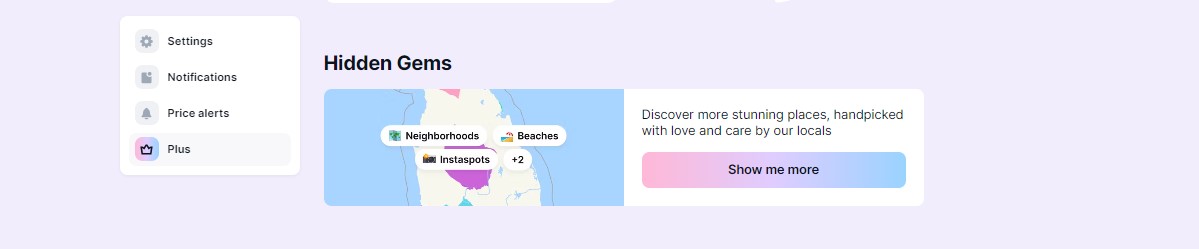
check out the resources for your next destination
Step 10 – Explore Some of the Other Travel Resources
Scrolling down both the homepage and the WayAway Plus section, you’ll find links to destination guides, blog posts, and more containing lots of insider knowledge and hidden gems.
In this screenshot, the system has identified I’m in Ho Chi Minh City and provided me with relevant information. As a self-appointed expert in Saigon, I thoroughly checked it as it’s meant to be ‘Tips from Locals.’ The information provided was spot-on, and the travel tips were helpful for visitors. (A perfect companion to the in-depth info we provide..:) )
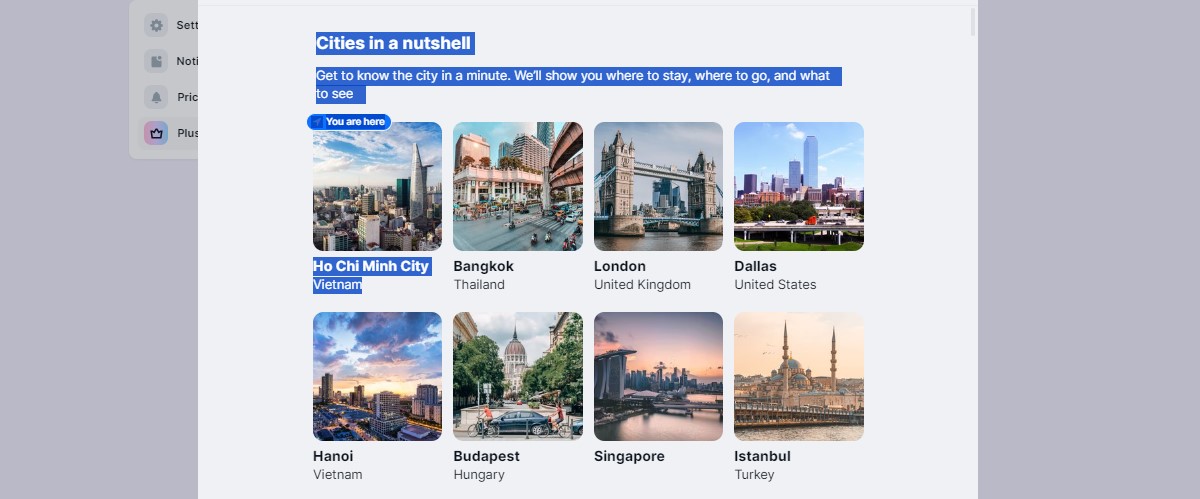
It found us in Ho Chi Minh City 🙂
In addition, there are links to other destinations close by. As luck would have it, we’ll visit some of these soon, so I’ll check out the recommended attractions and restaurant tips before we go.
If you drill down the information is pretty comprehensive.
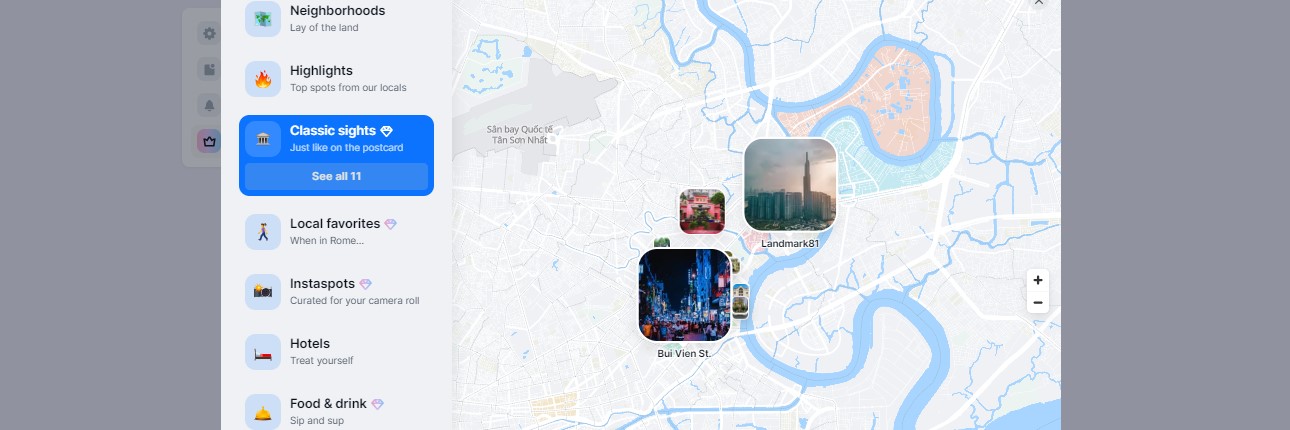
Plenty to discover
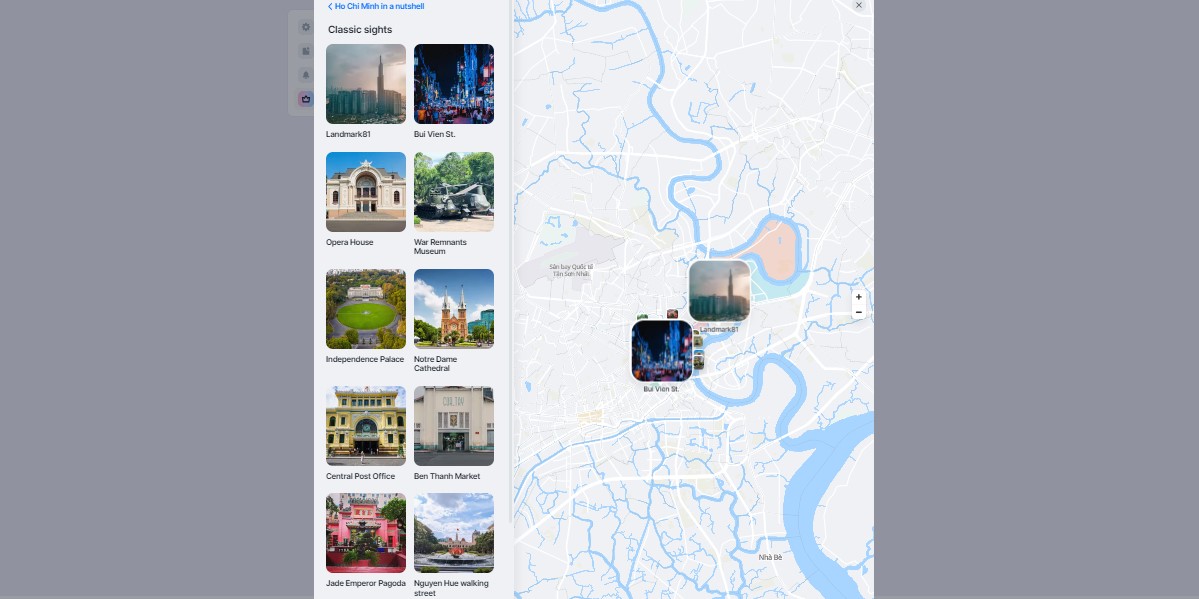
Lots more detail in each category
The best way to learn about what’s available is to set some time aside and follow the links to see what you find.
Between these travel resources and the 24/7 support, it’s almost like having a personal travel assistant.
Once you’ve explored what’s on offer, assess how valuable the information could be for your future trip-planning efforts.

Step 11 – After the Trial: Deciding Whether to Continue with WayAway Plus
After enjoying the benefits of the 7-day free trial, you’ll need to decide whether to continue with WayAway Plus and pay the discounted annual fee.
I hope you agree this process has given WayAway Plus a thorough workout, whatever the result.
Now it’s time to evaluate the:
- Savings and cashback you’ve accrued,
- Ease of accessing deals and using the platform to book
- Level of customer support you’ve received and
- Other resources provided by the platform.
A – Total Up The Potential Cashback for the Trip You Planned/Booked
By now, you should be able to add up all the cashback you would get for booking your trip using WayAway Plus partners. (Our Travel Planner automates this step to make it easy.)
If you’ve actually made bookings during this trial, you should be able to see your total in your account. Note it takes a little while for the cashback to appear after booking, so everything might not be there before you decide. (That’s why I suggest you use my planner or record the cashback separately at this stage.)
Depending on your trip, you could have cashback on bookings on flights, hotel deals, tours and tickets, car rentals, airport transfers, airline stuff ups and lost baggage compensation, and eSIM purchases.
Here’s an example of how WayAway Plus works for just a short trip:
- Round flight from Boston to Las Vegas for two ($245 x 2) = ~$25 cashback
- Round airport transfer for $130 = $13
- Hotel for a weekend for $962 = ~$96 cashback
- Car rental for $400 = ~$20 cashback
- Grand Canyon tour for $238 = ~$14
The total comes to $168 in cashback for just one trip. That means a member who made their booking through WayAway rather than, for example, Momondo or Skyscanner would save over 7%!

Not bad for just one trip
FYI, that’s almost 20 times the current discounted membership.
B – Ask Four Questions
Four questions you need to ask before deciding whether to continue your membership:
- Did WayAway Plus find great deals I would happily book now or in the future? (flights, accommodation, tours, etc…)
- How much cashback will I likely receive from WayAway on one or more typical trips over the next 12 months?
- Is that cashback more than the discounted membership price at the moment?
- Did the WayAway expert support and other resources provide value to your overall trip planning process?
C – Decide Whether to Continue With Your WayAway Plus Membership (or NOT)
If the answer is ‘YES’ to question 3, it’s a no-brainer. DON’T DO ANYTHING. You’ll be charged the discounted membership price at the end of 7 days, and you’ll have a whole year to reap the savings, rewards, and cashback.
If the answer is ‘NO’ to question 3, but you found a lot of value in the support and resources, then the membership might still be worth it (especially at the heavily discounted price.) In this case, the advice is the same as above. DON’T DO ANYTHING. You’ll be charged the discounted membership price at the end of 7 days, and you’ll have a whole year to
If the answer is ‘YES’ to question 1 but no to Questions 3 and 4, cancel the membership before the end of the seven days. You won’t be charged, and the only thing you’ve lost is a bit of time. You can still use the free version of WayAway to help you plan your trips.
If the answer is NO to all four questions, forget WayAway ever existed. But I hope this process has helped you with many alternatives for planning the perfect holiday. And, as a bonus, you now have a process and template you can use for all your future trips.
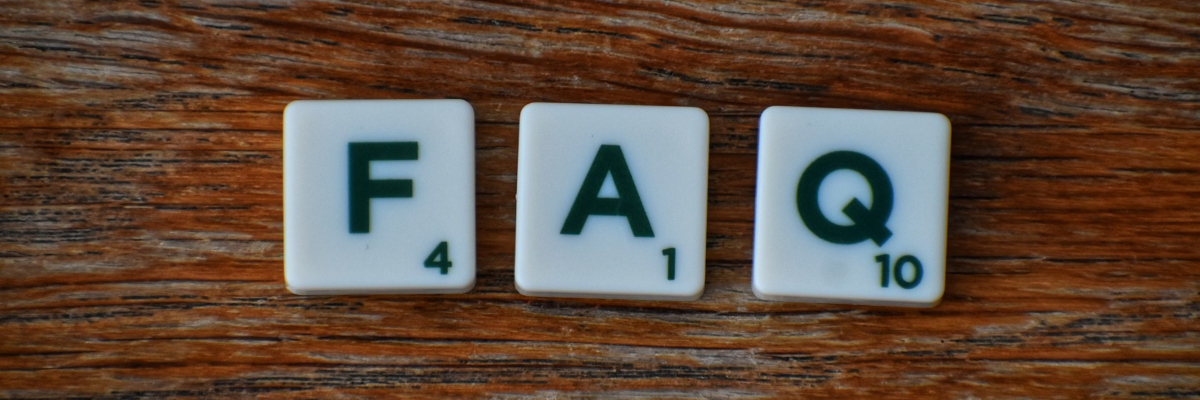
Frequently Asked Questions About WayAway Plus
OK. I get it. Some of you might still have questions. I’ve tried to answer most of the common ones below. But if you are still unsure about something, contact us or leave a comment below, and we’ll try to help.
Can You Combine WayAway Plus with Other Reward Programs?
Yes. In fact, I encourage you to.
One of the great features of WayAway Plus is its compatibility with other reward programs.
While the program provides its own benefits, it does not exclude you from taking advantage of the rewards offered by airlines, hotels, or credit card providers.
This means you can stack rewards, earning cashback from WayAway Plus on top of points or miles from other programs, maximizing your travel savings.
Is the Cashback On Flights a Good Reason to Join WayAway Plus?
If you fly a lot on full-service airlines, the cashback on flight bookings will add up to a significant amount.
Budget airlines, on the other hand, pay very little in cashback. However, the amount you make adds up quickly because you can earn cashback on other aspects of your trip, like hotel stays and museum tickets.
Because of how we travel – low-cost airlines, very few tours, and occasional car hire – most of our returns are from cashback on hotels.
The ratio will differ for every traveler, but most people will earn at least something back.
What are the Cashback Rates for Users From All the Different Partners?
WayAway offers cashback on a range of partners. I’ve detailed the cashback rates throughout the different steps in the process, but here’s a consolidated list:
Flights: up to 5%
Booking.com: up to 20% off on selected deals
Klook: up to 7%
Hostelworld: up to 6%
Rentalcars.com: 5%
QEEQ: 5%
KiwiTaxi.com: 10%
GetYourGuide: 8%
Viator: 6%
GoCity: up to 3%
Tiqets.com: 7%
AirHelp: 10%
BlueRibbonBags: promo codes for 15% off
Airalo: 12%
How does the Cashback Work?
The thing I like about the WayAway Plus cashback is that it’s actual cash. Not points or funny money that you can only spend within a closed system.
You receive the cash directly to your PayPal account as per the process below and can then spend it on anything you like. Once you withdraw the money, it’s yours to do as you wish.
I tend to let it accrue and use it for subscriptions we must pay in USD (E.g., Dropbox, Dashlane, Hostgator), thus reducing exchange fees.
Once you make a qualifying purchase, the cashback is tracked and automatically applied to your total.
The screenshot below shows where to find the transactions.
Note they can sometimes take a day or two to appear after you have made a booking.
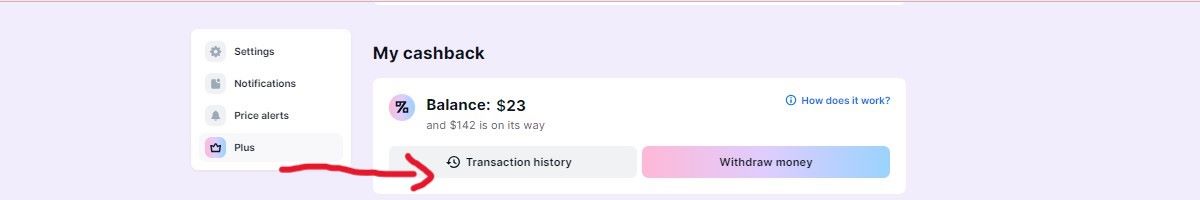
You can find your cashback transactions here.
It remains pending until after the purchase is confirmed, e.g., You take the flight, stay in the accommodation, etc.
At that point, the transaction changes its status to ‘Done’ on the desktop or ‘Completed’ in the app.
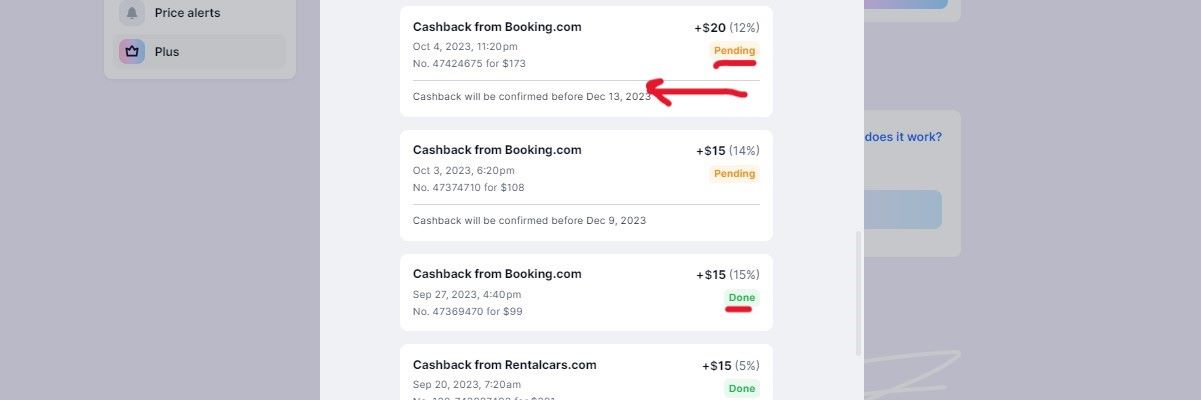
Once you reach $10, you can withdraw the cashback to your PayPal account.
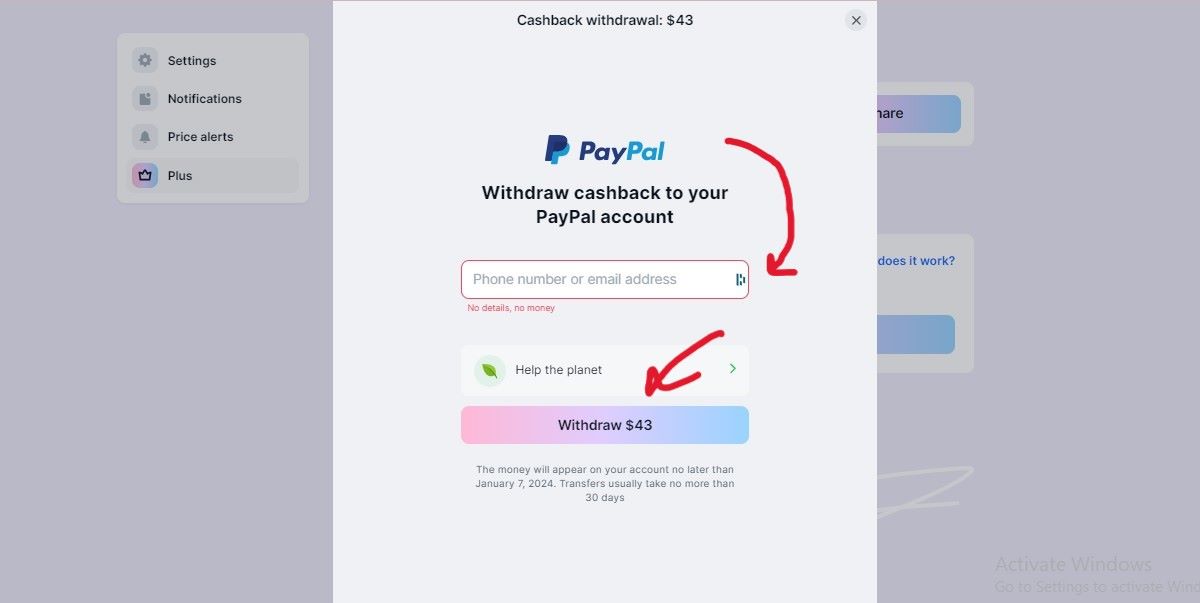
Just add your paypal email and hit 'withdraw.'
Even though it says it may take up to 30 days, in my experience, it only takes a couple, after the first payment has gone in. I think the first one probably has to run the gauntlet of security checks.
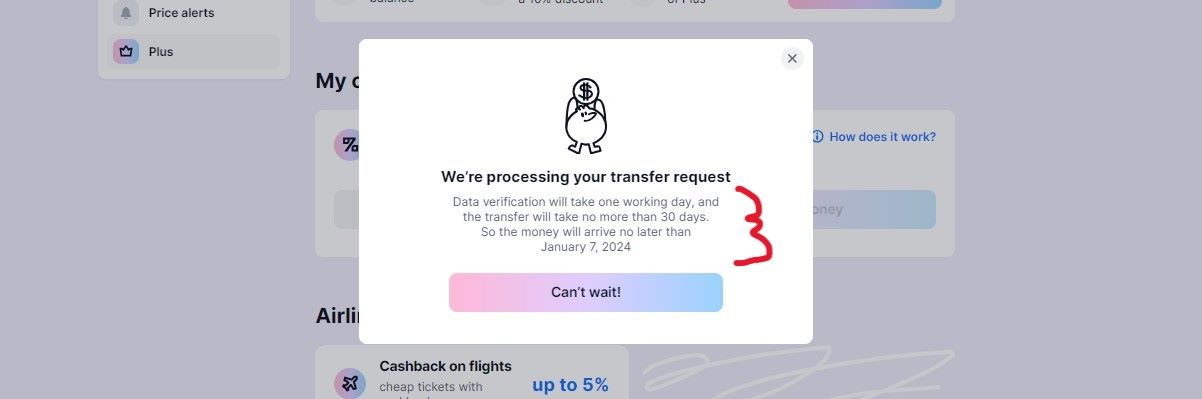
Once it hits your PayPal account you can do what you like with it.
How Can I Cancel WayAway Plus Membership
If, at the end of the trial or your first year’s discounted membership, you decide that WayAway Plus is not for you, canceling is straightforward.
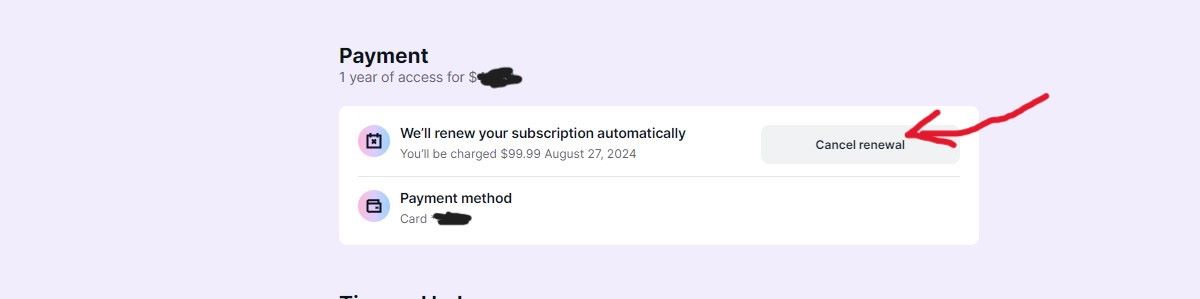
It's easy to cancel.
- Navigate to your account settings before the end of the trial/subscription renewal date and hit the cancel button to avoid any charges.
- Should you proceed with WayAway Plus, the transition from trial to paid membership and renewal each year is seamless.
- Your membership plan will automatically renew and charge your card, and you’ll continue to receive cashback rewards and all the other benefits.
- You’ll always be reminded before paying the next WayAway Plus annual membership fee. That way, you’ll have plenty of time to decide whether to continue.
Does This Article Explore all Of WayAway’s Features?
No. I wrote this process to evaluate the extra WayAway Plus premium membership features during the free 7-day trial.
The free version of the WayAway platform has many other cool functions to help you plan your next trip.
I’ve examined many of those in my Blog: WayAway Review – Our new favorite Booking Platform.
Does WayAway Plus Promote Sustainable Travel?
For the environmentally conscious among us, you’ll be pleased to know WayAway promotes sustainable travel and allows you to offset your carbon footprint with your Cashback if you please.
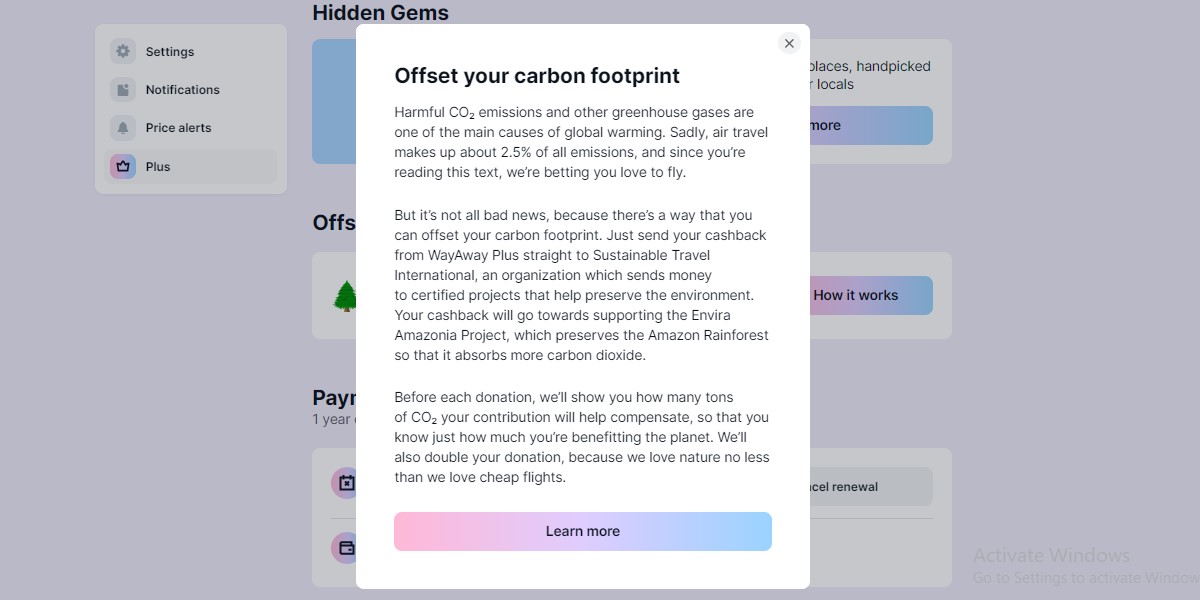
It's easy to join.
Will WayAway Continue to Improve?
I think so. The platform updates the website and mobile app for IOS and Android regularly. And the support team is responsive to feedback. Looking ahead, I think WayAway Plus is gearing up for more innovative enhancements to streamline travel planning further and provide more value. The commitment to improving the travel experiences and customer satisfaction remains at the forefront of the WayAway Plus mission.
Final Thoughts on the 7-Day Free Trial of WayAway Plus
We can honestly say WayAway Plus is now an invaluable tool in our travel planning process for airline tickets and other travel deals. In addition, it saves us a meaningful amount of cash through deals and cashback. You could say we’re now some of the most enthusiastic WayAway ambassadors in existence.
I think WayAway Plus has the potential to change the way you book your trip, providing monetary benefits, invaluable resources, and better access to travel deals.
Hopefully, your first-hand experience with the platform has revealed many other tangible benefits besides the fantastic cashback feature and has helped you streamline your trip planning.
Ultimately, the trial period is a no-risk way to determine if the full membership:
- Aligns with your travel habits and booking preferences.
- Can enrich your future adventures with meaningful savings and support.
But at the end of the day, only you can decide if it’s the right choice for YOU.
Let us know in the comments what you thought of the 7-day free trial of WayAway Plus and if you decided to use it for planning your next trip.
Disclosure: Note that some of the links and advertisements on this page lead to products from our partners. If you buy something after using those links, we may earn a small commission from the sale. However, you have our assurance that you won’t pay any more than you would by buying directly from their site. And we promise to only link to products or companies we’ve used personally, been recommended by trusted family, friends, or travel buddies, or researched thoroughly before adding them to the list. You may also see other links served to you by Google. These will display products that Google thinks you want to see. If you click on those advertisements, we also get paid a small (minuscule) amount. If you want to know more about how you help to fund our travels without costing you a cent – then CLICK THIS LINK for a more comprehensive explanation.